Comparison between WebShop and PocketShop
Introduction
WebShop is an integrated B2B or B2C web portal that provides real time access to product, price and stock levels, with the possibility of gated logins, micro-sites and more. You can select to make it gated, meaning that your customers must have a login to order, check stock and manage their account.
PocketShop is a mobile application that is designed to work on your Android or iOS mobile phone. It is a B2B sales app designed to help your customers quickly scan and order products at a time and place that suits them! Designed with a simple interface, it allows your customers access your product catalogue, place orders and viewing account information such as balance, credit limit, order history and invoices in an efficient and timely way.
Management Interface is the control center for Digital Platform, WebShop, Mobile Apps and Multi-channel allowing you to configure these products as necessary.
Built on top of Digital Commerce Platform, and integrating with your ERP, it comes packed with many feature sets offering you a vast array of functionality. As standard, we support integration with many ERPS. Read Our platform and your ERP for a full list of ERPs that we integrate with.
WebShop, PocketShop and Management Interface are SaaS product
WebShop, PocketShop and Management Interface are a SaaS product.
This means that it includes all of the support, regular feature updates, and security monitoring required so that no customer is left behind on older, insecure software and you can concentrate on your core business function.
Of course you can still opt for additional professional services to help you with extensions, migration and roll-out.
Scope
The purpose of this feature guide is to compare WebShop and PocketShop feature sets in order to highlight similarities and differences between the two products.
Key points
WebShop and PocketShop were designed to meet very different business cases:
WebShop is a fully ERP-integrated B2B or B2C web portal that provides real time access to product, price and stock levels. Additionally, it can be extended with many apps available in our App Store.
PocketShop is an ERP-integrated mobile application designed to allow your customers to quickly scan and reorder products while increasing your brand awareness.
Many features from both products can be managed in Management Interface.
There will never be feature parity between these products.
Branding

Branding
Feature | WebShop | PocketShop |
|---|---|---|
Browser support |
| |
Mobile optimized with a responsive design for your desktop, tablet or mobile phone |
| |
| ||
| ||
Layout optimisation for brand and catalogue |
| |
Catalogue listing options |
| |
Customize field names and error messages with our Translations feature |
| |
Supports branding PocketShop with your company colours during initial build. |
| |
Use your own company icon on your PocketShop app, so your customers can easily identify your brand on their phone and in the mobile application stores. |
| |
Publish in the app store under your company account |
|
Content management

Content management
Feature | WebShop | PocketShop |
|---|---|---|
Configure your WebShop’s content using Pages, our content management system. Found in Management Interface, you can create, edit and delete blocks, pages and links. |
| |
Customize the content in your WebShop using Visual Page Builder, our intuitive drag and drop functionality and interactive configuration controls. |
| |
Manage SEO data controls for the content you create in Pages |
| |
Configure and display banners, using our easy to configure banner management system for Hero and Category banners. |
|
|
Use our news and blog management system in Management Interface to share your company news and updates in the “Latest News Section”. |
|
|
Includes Essential pages, which are mandatory pages such as Contact Us, Privacy Policy, Cookie Policy and so on. |
|
|
Add store locations using our Store locator tool |
| |
Store files and images in Files manager, our built-in file management feature. |
|
Account management

Account management
Feature | WebShop | PocketShop |
|---|---|---|
Same logins are used for both WebShop and PocketShop |
|
|
Maintains a copy of a customer’s Cart, Favourites and other configurations on Digital Commerce Platform, which can be restored to the customer’s account when they log in again. |
|
|
Customer account management | ||
Automatically create B2B customer accounts with contact details validated from your ERP |
| |
Allow customers to manually create a web account on your WebShop |
| |
Allow customers to manage their own accounts with secure login and reset password functionally |
|
|
Create and manage customer groups |
| |
Restrict viewing of specific WebShop pages to a specific set of customers. |
| |
| ||
| ||
Merchant account management | ||
Allow access to and manage Management Interface administrators |
| |
Configure administrator permissions |
| |
Configure email confirmations (Order to / Order from) |
| |
Assign order documents to the correct location (head office or branch), when the Approving Orders feature is enabled |
| |
On behalf of customers, administrators can create, edit and delete customer accounts in Management Interface |
|
|
On behalf of customers, administrators can update customer passwords |
|
|
Catalogue management

Catalogue management
Feature | WebShop | PocketShop |
|---|---|---|
Easily update your product catalogue using import and export tools in Management Interface |
|
|
Automatic regular import of your product catalogue from your ERP |
|
|
| ||
Define and implement custom catalogue structure |
| |
Define and implement segmented catalogue structure |
| |
Restrict catalogue search by customer group |
|
Product configuration
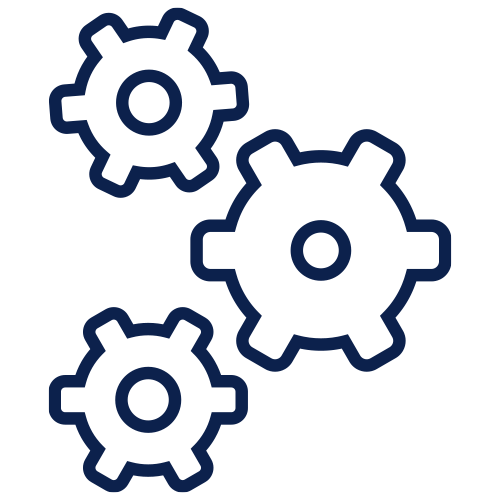
Product configuration
Feature | WebShop | PocketShop |
|---|---|---|
Displays real-time version of your product catalogue so you can
Once you’ve saved your changes, they are immediately visible. |
|
|
Use our AI Wand to automatically generate product descriptions |
| |
Improve search engine optimisation by including SEO meta data controls |
| |
Display multiple product images |
|
|
Include product options |
|
|
Include additional product attributes |
|
|
Include product specifications |
|
|
Display selling units and pack sizes |
|
|
Display PDF Downloads |
|
|
Structured data markup |
| |
Link related products |
| |
Use our product reports to keep your product catalogue up to date and accurate |
| |
| ||
Edit product content from within WebShop |
|
Search and filter

Search and filter
Feature | WebShop | PocketShop |
|---|---|---|
Extensive catalogue search |
|
|
Search product catalogue by SKU, keyword and alternative codes |
|
|
Visual auto-suggest from search |
| |
Search by category or brand |
Combine several independent category tree into one more complex category tress to provide your customers a more directed navigation option as they search for products. | |
Supports a single category structure, which is the same for WebShop and PocketShop |
| |
Filter listed products using the category structure |
|
|
Dynamic search filters Set up filters based on product options or sub-categories |
Set up filters based on product options or sub-categories | |
Filter listed products using the category structure |
| |
Showcase your catalogue by nesting products in sub-categories. Maximum limit of nested sub-categories is 9. |
| |
Powerful cross referencing |
|
Barcode scanner

Barcode scanner
Feature | WebShop | PocketShop |
|---|---|---|
Includes a barcode scanner to easily locate products. |
| |
Supports many barcode types including EAN (International Article Number), UPC (Universal Product Code) and QR code. |
|
Customer self-service
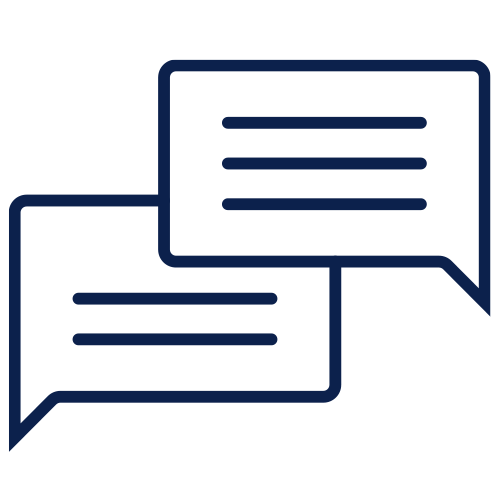
Customer self-service
Feature | WebShop | PocketShop |
|---|---|---|
Automatically register a WebShop Instant Account for B2B customers |
| |
Workflow that supports manual account creation for B2C customers |
| |
Secure login, access to a range of self-service options and password reset functionality |
|
|
“My Account” screen, which is populated with your customer’s credit status and contact details. Customer details are retrieved from your ERP. |
|
|
Sales order processing features, including compiling orders, checkout and paying for your order |
|
|
Create quotes, and convert them to sales orders |
| |
Manage delivery addresses |
| |
Favourites, allowing your customer to mark products as Favourites for easier re-ordering |
|
|
Order history, view recent orders and repeat ordering based on Order History |
|
|
Transactions, allowing your customers to view transactions which have been retrieved in real-time from your ERP |
|
|
Repeat ordering based on a configurable set of status |
|
|
| ||
Account security - change your password from within WebShop |
| |
View and print commercial documents, such as invoices and credit notes |
| |
| ||
| ||
Edit content from within WebShop |
| |
View and re-order recently ordered products |
| |
View a list of top products |
| |
Access to Service Desk, an integrated online communications channel |
|
Sales order processing

Sales order processing
Feature | WebShop | PocketShop |
|---|---|---|
Compile your order
|
|
|
Checkout - place order into your ERP in real-time. |
|
|
Checkout - enable guests compile orders and checkout with no account required |
| |
Checkout - enable B2B and B2C customers to have One Page checkout |
Include all the elements of a standard checkout (shipping address, order notes and product details and pricing) on a single screen for quicker checkout | |
For North America customers, when you have an active Avalara AvaTax integration, checkout calculates sales tax in real-time |
| |
Pay for your order - accept payment against a credit balance |
|
|
Pay for your order - accept immediate payment for both B2B and B2C customers via a payment gateway |
|
Integration with Opayo only |
Pay for your order - B2B payment on account - include workflow that allows your B2B customers pay some or all of the balance on their account |
|
|
Automatic order confirmation email sent to your customers when they place an order |
|
|
Verify that an order has been successfully submitted to your ERP in Management Interface |
|
|
Provide access to order history in your customer's WebShop dashboard |
|
Pricing
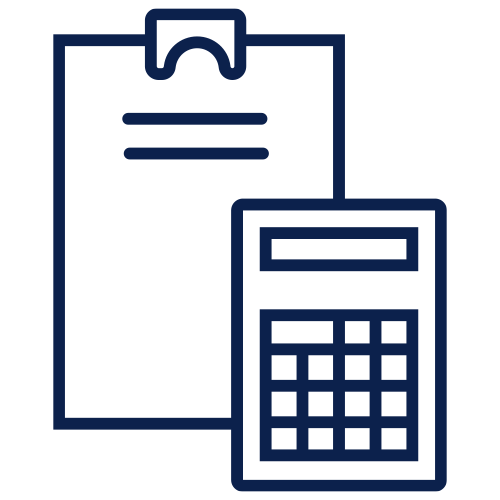
Pricing
Feature | WebShop | PocketShop |
|---|---|---|
Pricing in multiple currencies. By default, the currency is set to EUR. The following additional currencies can be supported: GBP, USD, AUD, CAD and NZD. Data is retrieved from the currency field for each customer set in your ERP. |
|
|
Configure and apply minimum product pricing |
|
|
Apply customer-specific pricing |
|
|
| ||
Provide multi-buy offers to your customers |
| |
Display discounts and quantity breaks pricing when calculating an order total if they have been set up in your ERP. |
|
|
Display quantity break information on the detailed product screen with display of a From price where quantity break is enabled. |
|
|
Implement minimum order restrictions |
| |
Display product unit price decimal places to a configurable number of decimal places |
| |
| ||
| ||
Display WEEE charges if applicable |
| |
Handle sales tax for your retail customers, both in EU and non-EU scenarios |
|
Stock
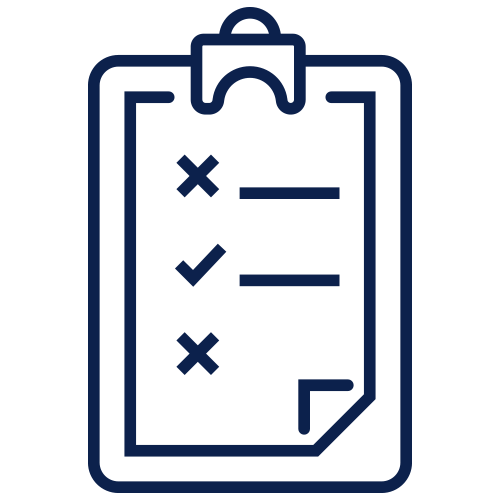
Stock
Feature | WebShop | PocketShop |
|---|---|---|
View real-time stock availability |
|
|
Display stock level on product listing and detailed product pages |
|
|
Display stock level indicators on product listing and detailed product pages |
|
|
Allows for multiple stock locations |
| |
Re-calculates stock based on selling units and/or pack sizes |
Stock can be recalculated based on whether you have enabled use of selling units and/or pack sizes for your products. Data is retrieved in real-time from your ERP that indicates that you do not have enough stock to fulfil a particular order. | |
Useful if you require to have tight control on your stock levels. |
Shipping and delivery

Shipping and delivery
Feature | WebShop | PocketShop |
|---|---|---|
Configure delivery due dates. Either let your customer select the next available date or set up ERP rules that are applied during checkup. Typically, delivery date rules are set up during your PocketShop app build. |
|
|
Use Shipping Services in Management Interface to set up shipping charges. Shipping charges are automatically applied to your customer’s orders. |
|
|
Select a stored delivery address |
| |
Configure collect in-store options |
|
|
Display freight rates imported from your ERP |
SAP Business One only |
Integrating with external tools

Integrating with external tools
Feature | WebShop | PocketShop |
|---|---|---|
Use our App Store to quickly and easily add new integrations to WebShop. |
| |
WebShop can integrate with:
* Premium: additional cost applicable |
|
Payment gateway integration
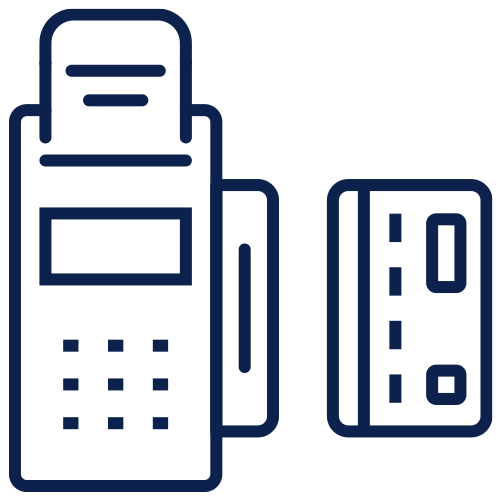
Payment gateway integration
Feature | WebShop | PocketShop |
|---|---|---|
Use our App Store to quickly and easily select and add a payment gateways |
| |
Supports paying by credit or debit card through the PCI compliant Opayo payment gateway |
| |
Assist in fraud prevention by including a limit on the number of times your customers can use a payment gateway |
|
Localization
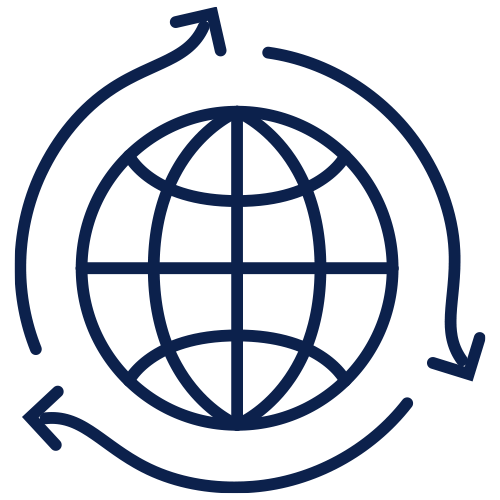
Localization
Feature | WebShop | PocketShop |
|---|---|---|
Use Translations to display and update field labels and error messages. |
| |
Use Translations to display and update field labels for the six languages [English (UK), English (US), Dutch (Netherlands), French, German and Spanish] we support. |
| |
Use Regional Settings to customize the format of your currency. Configure the currency symbols displayed for products in your product catalogue. Note that the Language Switcher feature must be on before using this feature. |
| |
Display trade pricing in multiple currencies. One currency is set as the default in your B2C WebShop. Multiple currencies are supported; although you need a separate web sales account for each currency you wish to support. Any changes made to retail pricing in your ERP are synchronized as part of the regular pricing import. |
| |
Display retail pricing in multiple currencies. One currency is set as the default in your B2C WebShop. Multiple currencies are supported; although you need a separate web sales account for each currency you wish to support. Any changes made to retail pricing in your ERP are synchronized as part of the regular pricing import. |
|
