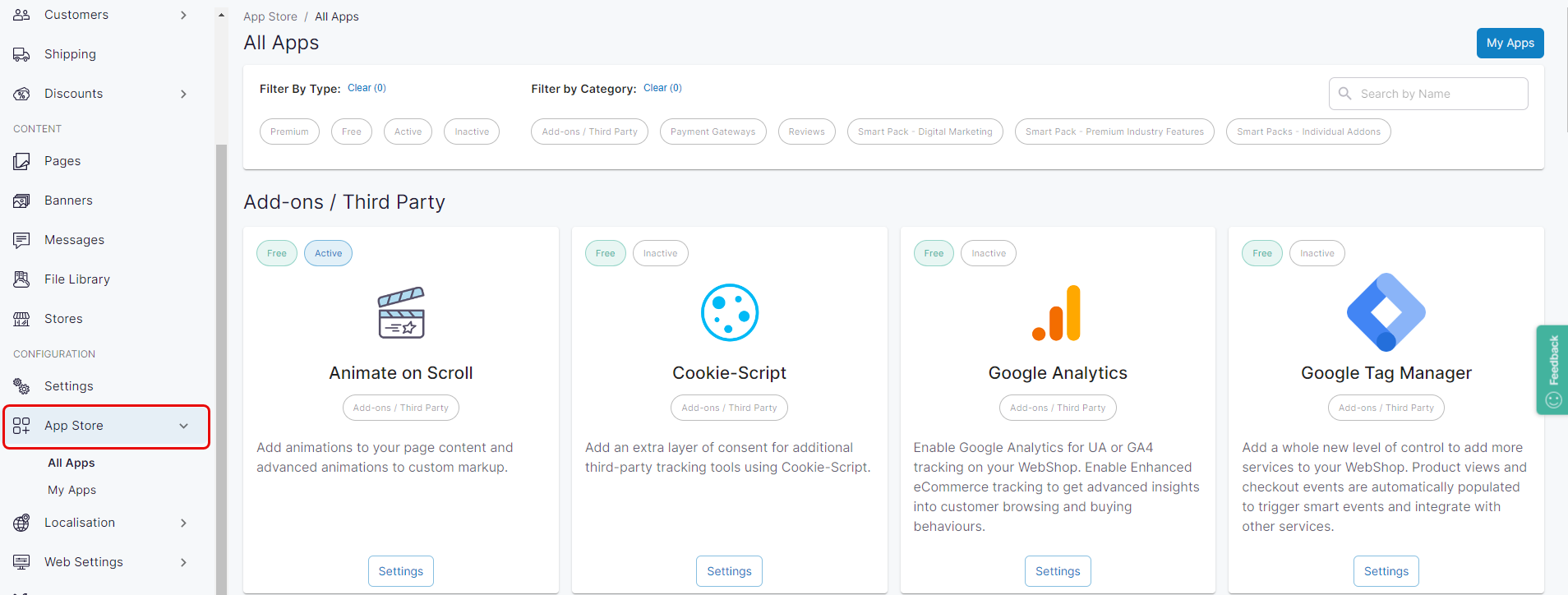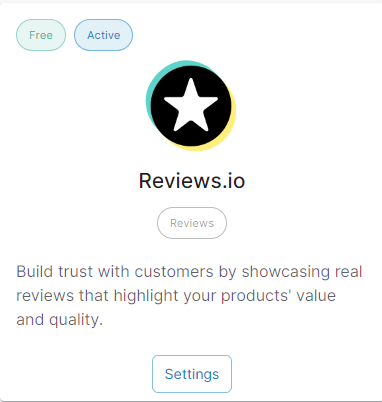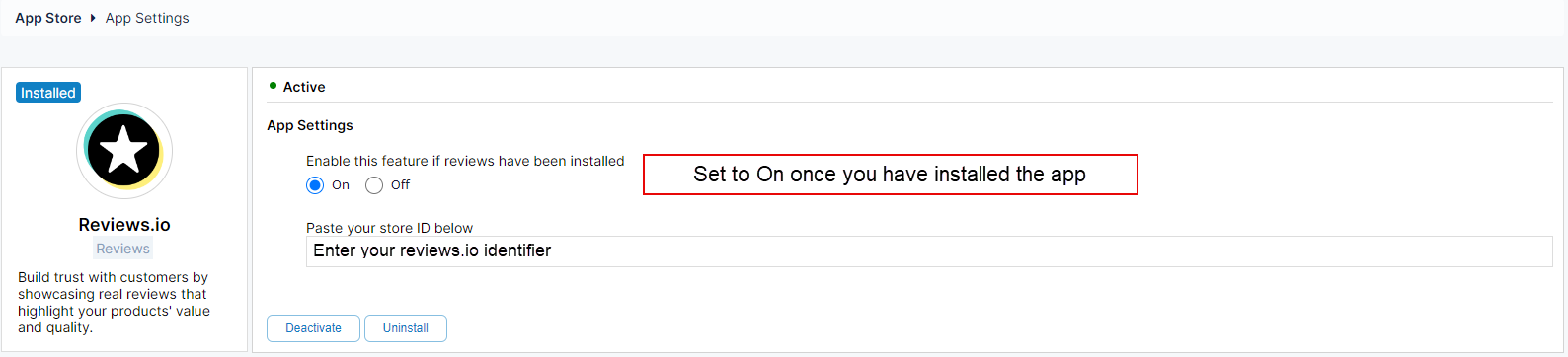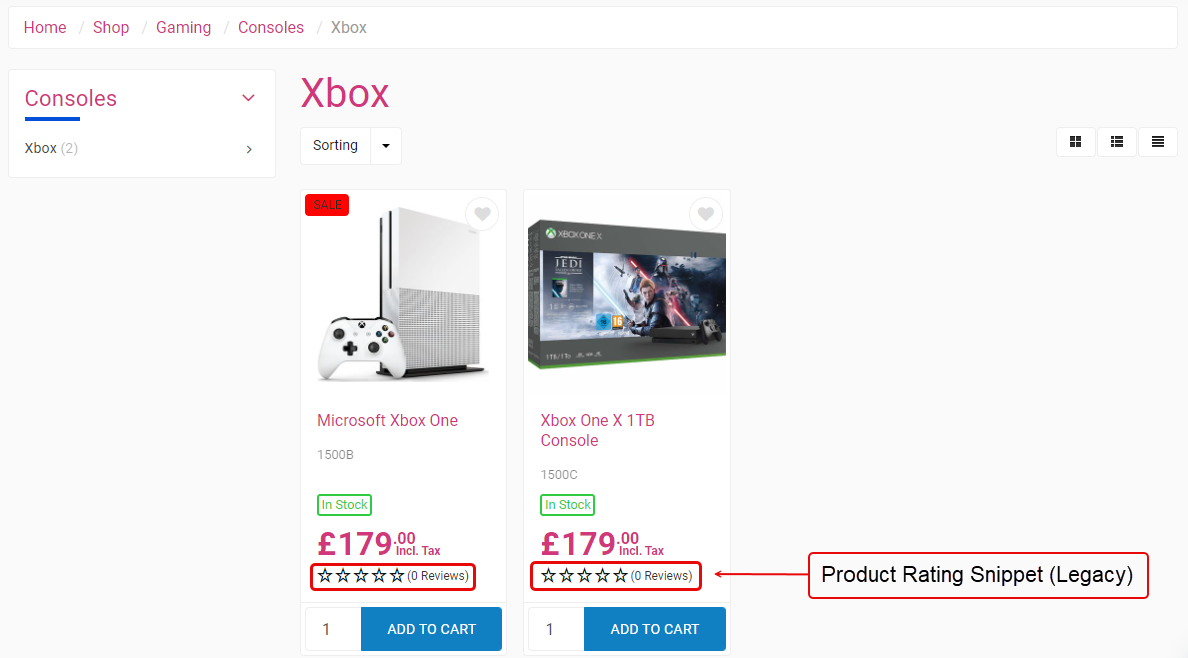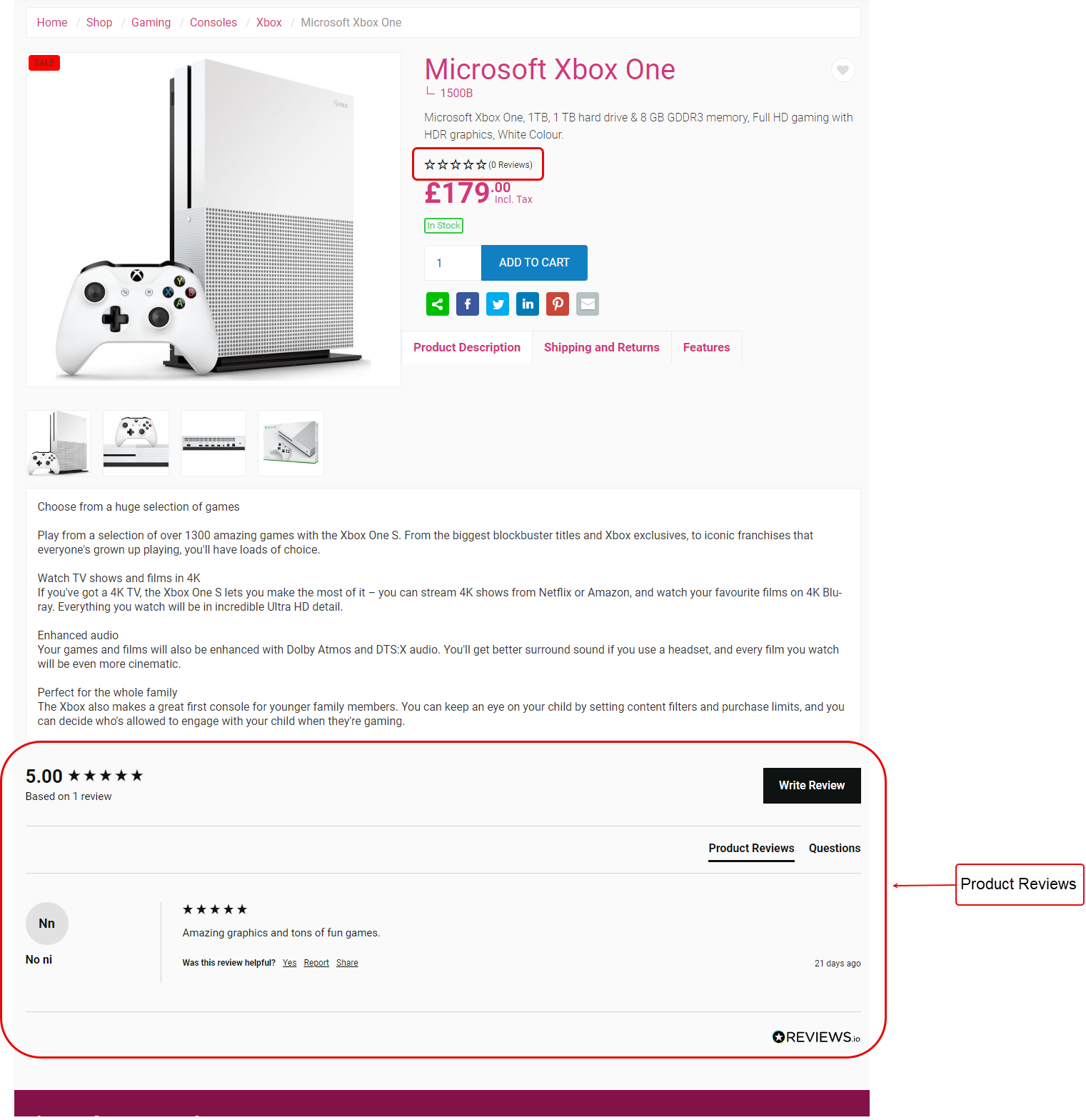How do I configure and manage reviews.io?
Discover how to integrate reviews.io with WebShop so you can share your customer’s reviews easily.
Purpose and scope
reviews.io is a review collection service that helps you to gather and display customer feedback. The integration between reviews.io and WebShop supports two widget types: the Product Reviews widget and the Product Rating Snippet (Legacy).
This article provides a step by step on how to configure and manage the integration between reviews.io and WebShop.
Remember
You can only integrate one product review app with WebShop at any time.
The look and feel of the displayed widget may be affected by your WebShop’s page layout.
You have an active reviews.io account.
We support wo widget types: the Product Reviews widget and the Product Rating Snippet (Legacy).
You must have an active product feed in reviews.io (see Product Review Setup1 and Product Rating Snippet widget2 for more information on how to set this up in reviews.io) to use the Product Rating Snippet (Legacy) widget.
Any costs associated with using reviews.io is your responsibility.
Step by step
Assumptions
You are logged into Management Interface.
You have previously installed the app on WebShop - read How to use the App Store for more information.
Step 1: Open App Store
Step 2: Configure and manage
What does my customer see in WebShop?
References
1 External site: Product Review Setup (reviews.io)
2 External site: Product Rating Snipped Widget (reviews.io)