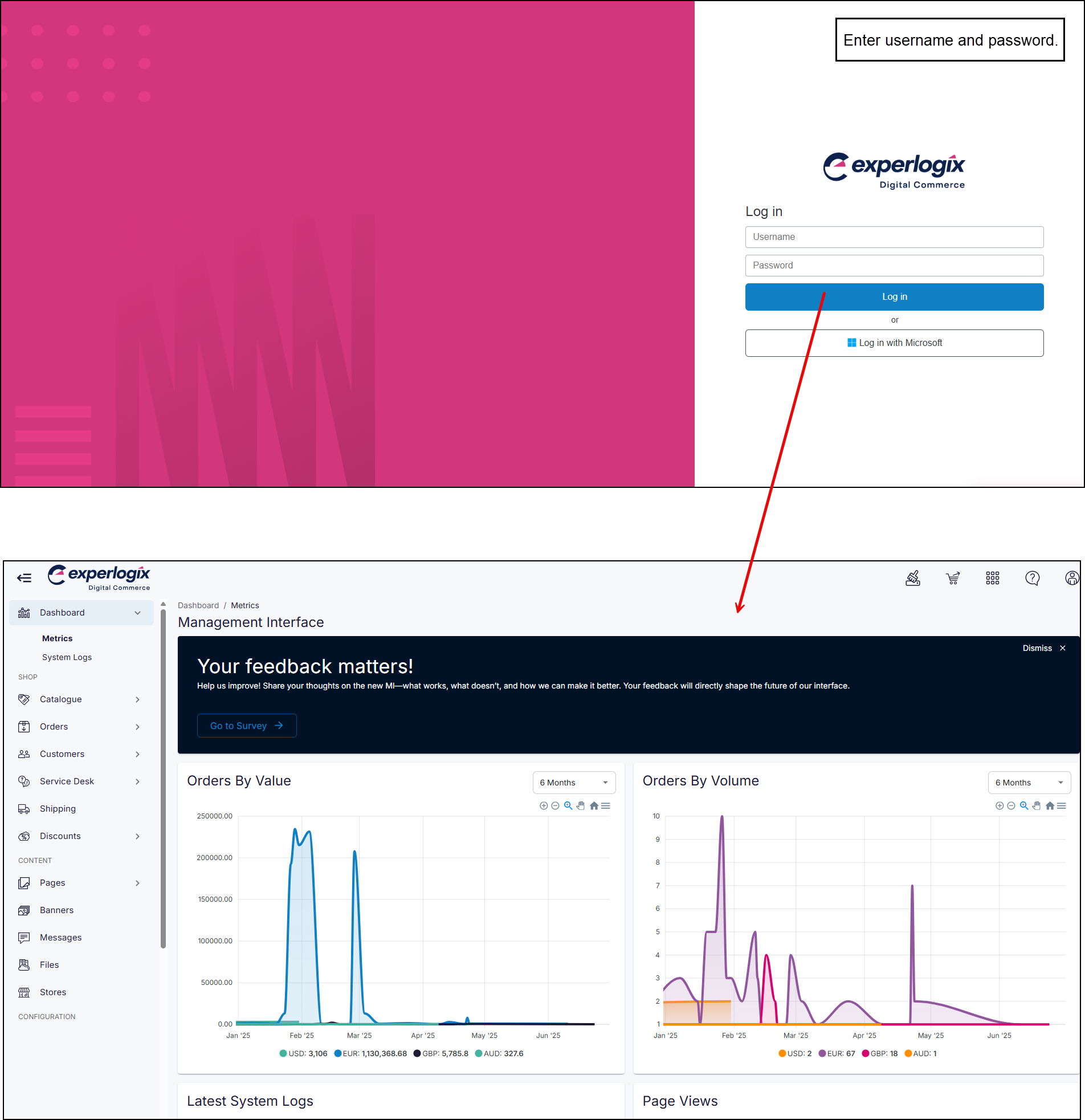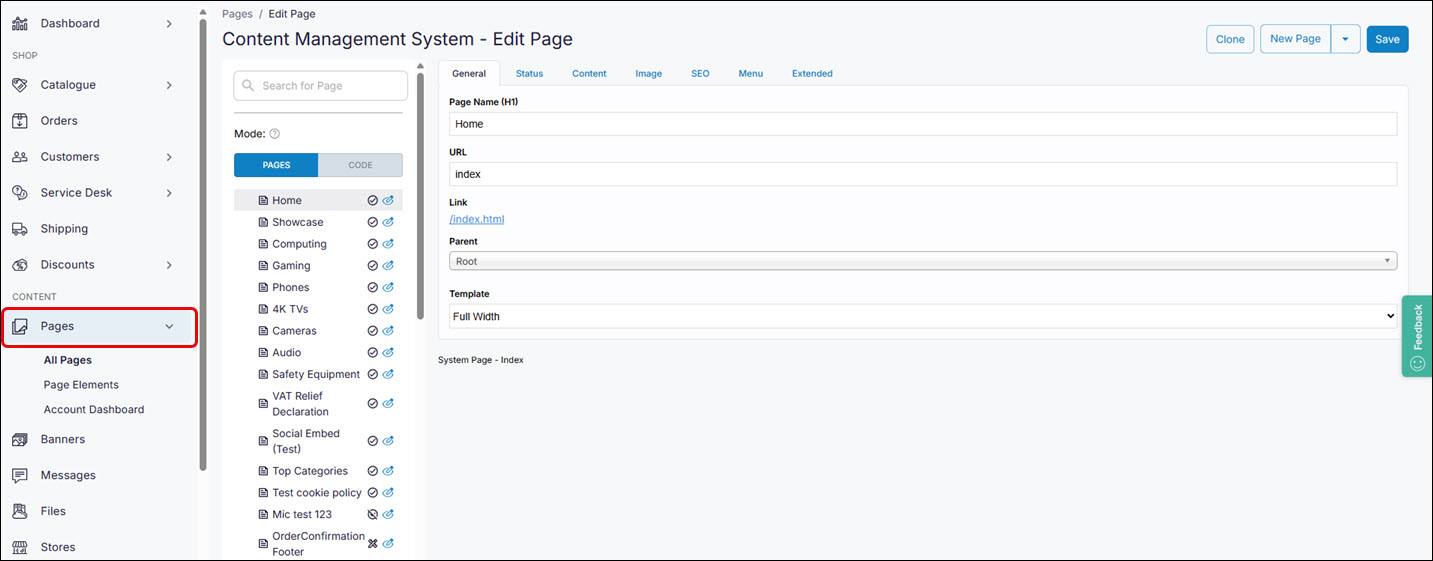Using WebShop's gated login
Purpose and scope
WebShop’s gated login feature allows you to restrict access WebShop’s functionality. It means that your customers must have an account with you and log into that account to use the functionality on your eCommerce site. While the gated login feature is mandatory for our B2B portal (also known as the Customer Portal), it is optional for use on WebShop.
Our B2B portal is a secure customer self-service website that allows your customers to order, check stock and manage their account with you. WebShop is an integrated B2B or B2C web portal that provides real time access to product, price and stock levels. Both WebShop and the B2B portal has access to the Management Interface to allow customers customize their websites. While WebShop has a public facing product catalogue and website, the B2B portal has neither. Customers of the B2B portal must have an account and login to access MyAccount, content management system (CMS) and ordering functionality.
The gated login feature has been extended so that it is possible to add pages via the CMS in Management Interface and make them visible to the public, without a need for an account. This extension means that you can now add search engine optimizations' (SEO ) to each page, allowing them to be found when searched for via a search engine. Using toggles in Management Interface, you can share pages on a page by page level.
This feature guide explains how to:
Switch on the gated login feature
Create public pages on gated websites
Benefits
Key benefits of using the gated login for your eCommerce site are:
Establishing and building up a close relationship with your customers; you know who all your customers are and what they order regularly
Maintaining a competitive edge by not sharing your product pricing and stock levels publicly
Using the extension to the gated login feature allows you to create and share pages with the public with them requiring to have an account with you. This may improve your SEO score and highlight your business more.
Introducing terms and concepts used in this article
Term | Description |
|---|---|
B2B portal or Customer Portal | a secure customer self-service website that allows your customers to order, check stock and manage their account with you. The B2B portal has access to the Management Interface to allow customers customize their websites. |
WebShop | an integrated B2B or B2C web portal that provides real time access to product, price and stock levels. WebShop has access to the Management Interface to allow customers customize their websites and manage their WebShop. |
Pages | our content management system, which is used to configure your WebShop through the use of blocks, pages and links. |
Gated login | your customers must have an account with you and log into that account to use the functionality on your eCommerce site. |
Switch on the gated login feature
The gated login feature is automatically switched on for B2B portal.
You can select to switch the gated login feature on during your WebShop build. Whether to have it on or off is dependent on your business processes.
Our consultants can talk you through the options and the pros and cons of having the gated login feature switched on.