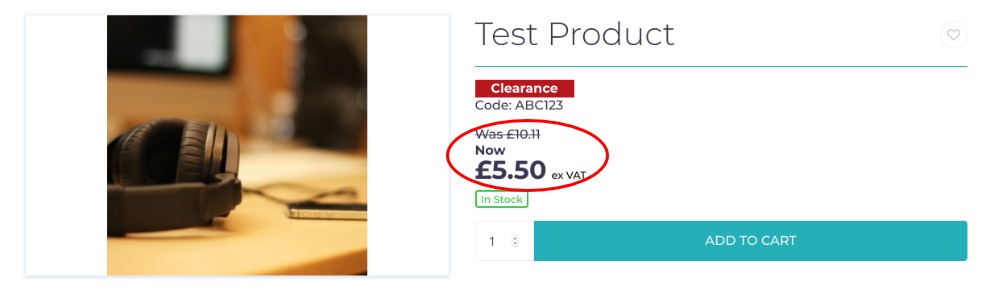Was / Now pricing
Purpose and scope
Was / Now pricing allows you to highlight visible savings on items during certain sales events.
Was / Now pricing is available as standard if the following ERP-dependent criteria are met:
Intact iQ when using selling bands for comparative price
SAP Business One when using user-defined field (UDF) for comparative price
Microsoft Dynamics 365 Business Central when using standard items table data.
For any other configuration (such as using custom fields, calculated methods or external add-ons) or ERP, it is available as a customization (and charges may apply to implement it).
The purpose of this feature guide is to explain how to set this feature up and how it is displayed in WebShop.
Benefits
The key benefit is that you can highlight sales items to your customers, with both the previous and current prices listed.
Introducing terms and concepts used in this article
Term | Description |
|---|---|
Price list | contains the standard price for each of a group of associated items. Typically, a price list is linked to a customer or group of customers allowing you to easily offer customer-specific pricing. |