May 2024
.png?inst-v=a77d8585-6c62-4721-a806-60f105d899a3)
🆕 New features in WebShop
Extension to features with our integration with BC
We’ve extended our integration with Microsoft Dynamics Business Central by adding two key features:
Integrate a payment gateway
Now you can integrate a payment gateway and pay for orders using that gateway. Read Integrating a payment gateway for a list of supported payment gateways. Read Using our App Store in Management Interface to discover how to integrate your chosen payment gateway.
During the checkout process, your customers select “Pay with Credit/Debit Card“ to pay using your integrated payment gateway. Once the payment is accepted, the amount is 100% allocated in Microsoft Dynamics Business Central.
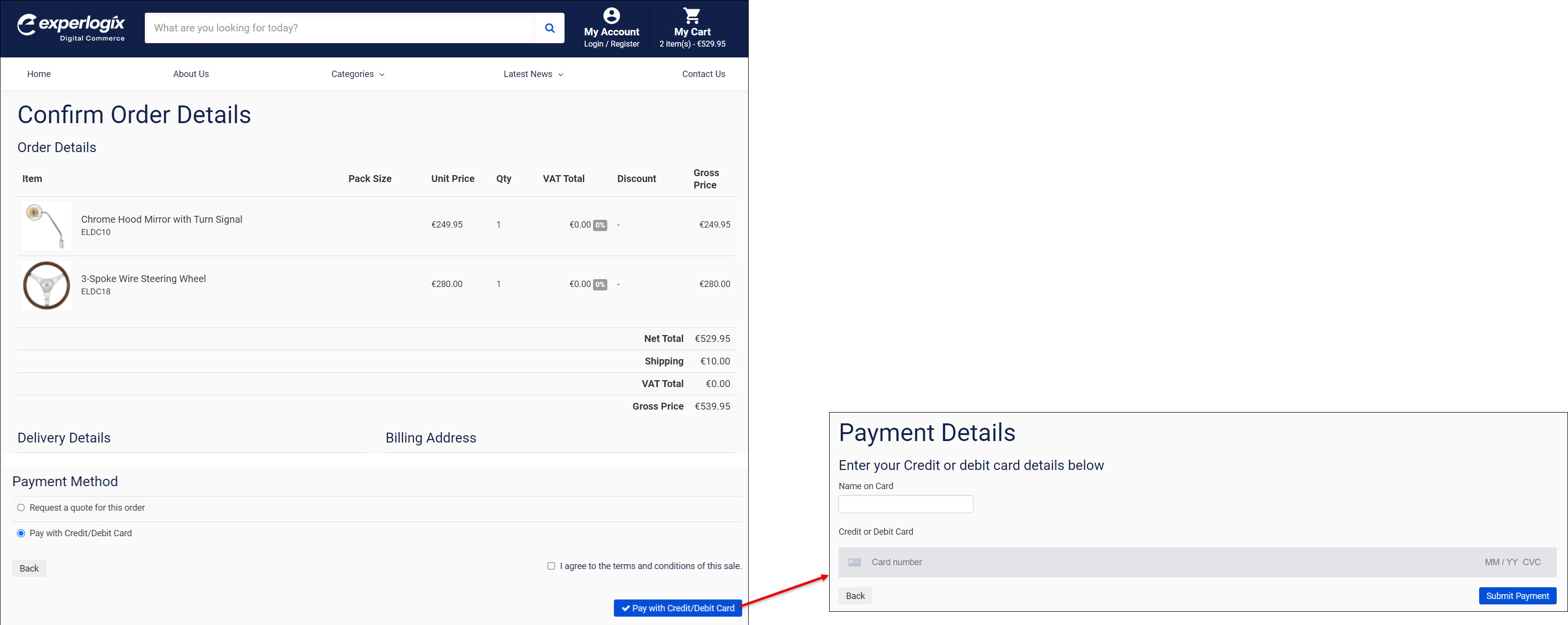
Create sales quotes
Your customers can now create a quote which is stored in your ERP and can be converted to a sales order. During the checkout process, your customers select “Request a quote for this order“ to create a quote. The sales order information is transferred as a quote to Microsoft Dynamics Business Central.
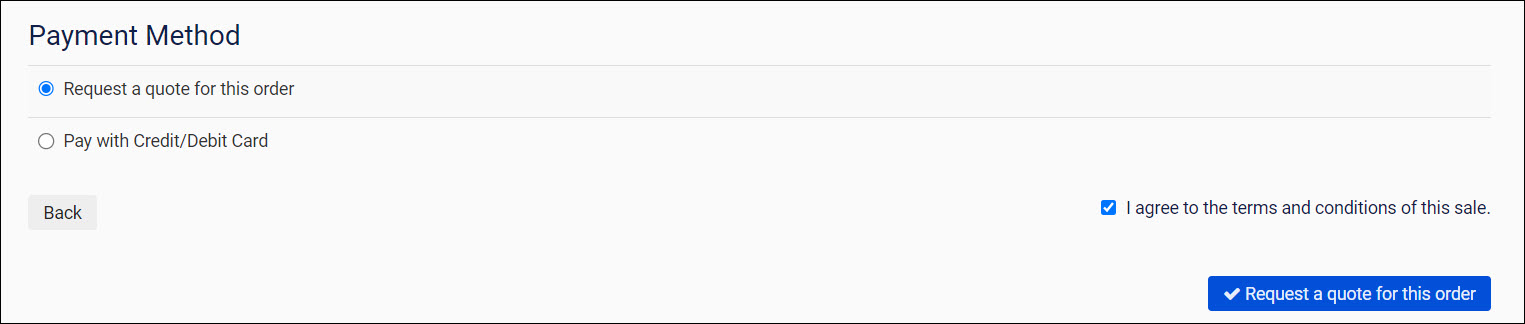
To view existing quotes, convert them to sales orders and more, your customer selects Quotations in “My Account” after logging in.
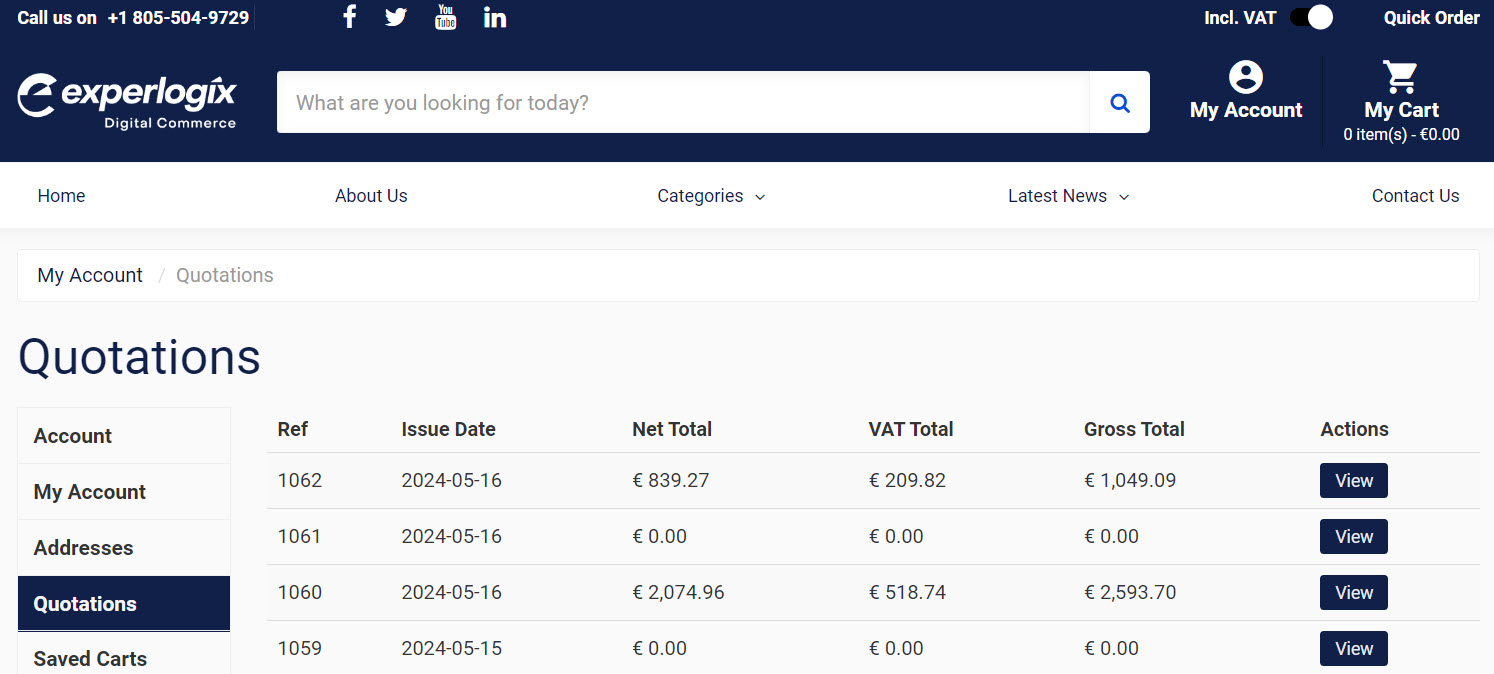
Read Quotations in WebShop for more information on how this feature works.
Add a favicon to your WebShop
Want to increase your brand visibility or awareness? Why not add your company’s logo as a favicon so that it is visible to the left of the page title in a browser tab?
Simply create a favicon zip file and upload it in Management Interface. The file is scanned, saved to your File Library and applied to your WebShop.
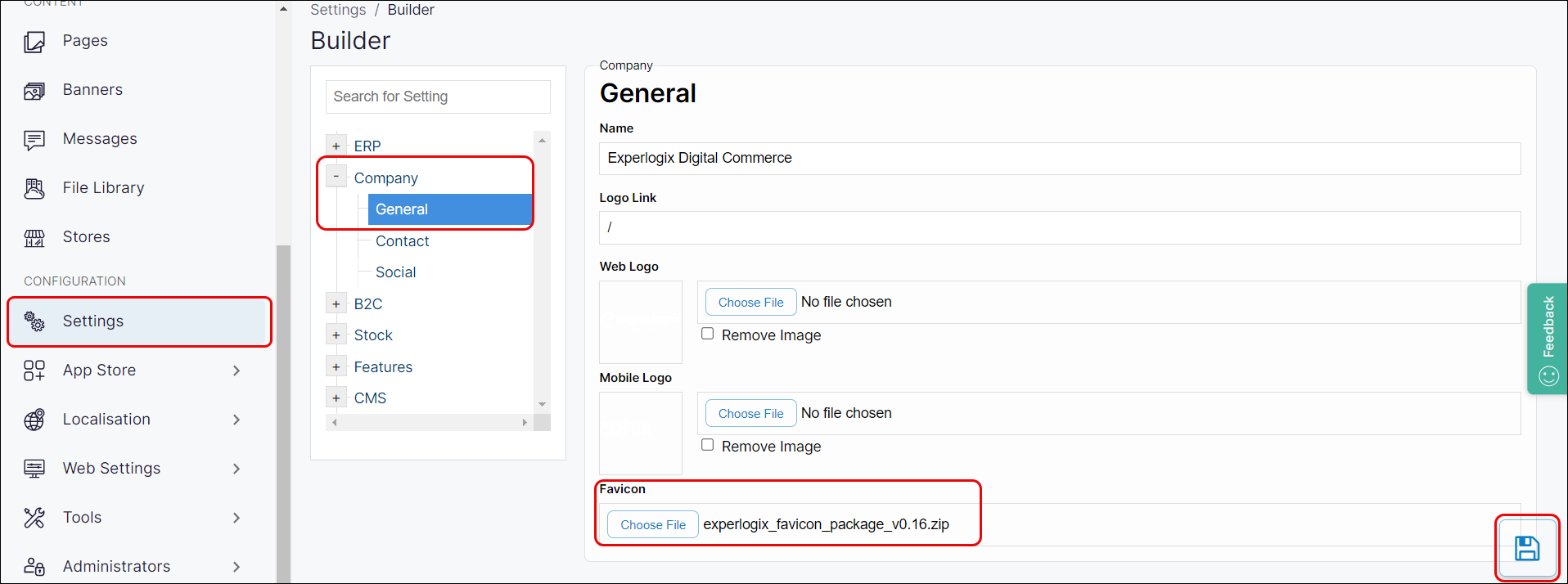
Read our feature guide, Using favicons in WebShop, for more information.
Update to coupons feature
Typically, products marked as “Special” in the Management Interface, and whose price has been reduced through using a coupon are not included in any calculation of the minimum cart value. We’ve added a Special Inclusive Totals feature so that products that meet this criteria are included in the minimum cart value. This means that your customers can more quickly reach the minimum cart value and avail of the discount associated with it.
Contact our support team if you would like this feature to be switched on in your WebShop.
Watch a product webinar again!
Product Webinar recordings are now available for you to watch again; simply click Product Webinars on the Aphix Assist landing page and select which webinar recording you wish to watch.
We’ve updated the Product Webinars area to include the latest webinar on:
Intro to Service Desk, held in April 2024
🆕 New features in PocketShop
This month we're celebrating the launch of a new version of PocketShop.
If you haven't come across PocketShop before, let us introduce you to our mobile application. It is a B2B sales app designed to help your customers sell smarter. With versions for Android or iOS mobile, it is designed with a simple interface that allows your customers access their product catalogue, place orders and manage their accounts in an efficient and timely way.
Our new version (Version 2.9.0) brings together some new features so that you and your customers have a much better user experience!
Delivery Due Dates
Now you can set up PocketShop so that your customers can request their preferred delivery dates. Once our support team has enabled this feature in PocketShop for you, you can update its configuration in Management Interface. This allows you to configure your due dates once and what you’ve configured applies to both WebShop and PocketShop.
Once enabled, your customers can request delivery on a specific date.
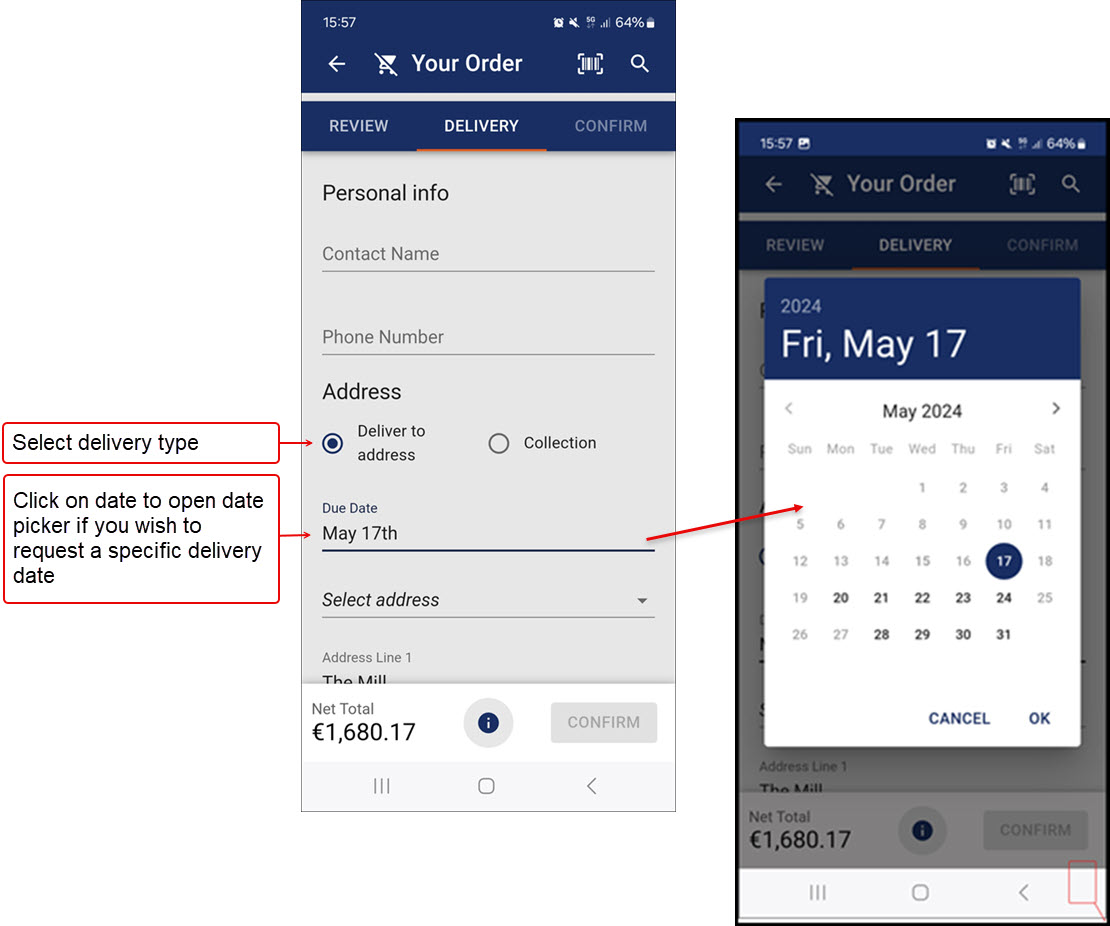
Read our feature guides on Understanding delivery due dates in WebShop and Understanding delivery due dates in PocketShop for more information.
Contact our support team if you would like the delivery due dates feature to be switched on in PocketShop.
Supporting minimum selling quantity
As a merchant, you may have products that have a set minimum quantity. Ideally, you need customers to order that product in multiple of the minimum quantity you have set. For example, you may sell a product in packs of 6 and require that your customers only buy in multiples of 6 (so 12, 18, 24 and so on).
We’ve updated PocketShop to only allow products be sold in the correct multiples of their set minimum quantity. This results in a more efficient inventory management and order fulfillment.
