Product configuration
Feature list
Providing sufficient information about your products and displaying them attractively in your WebShop are aspects of this feature set. The product administration section in Management Interface allows you to configure products to best advantage. The features are:
Displays real-time version of your product catalog so you can
Set up a regular automatic import of your product catalog,
Manually add or edit products in Management Interface
Once you’ve saved your changes, they are immediately visible in WebShop.
Use our AI Wand to automatically generate product descriptions
Improve search engine optimisation by including SEO meta data controls
Include additional product attributes
Display selling units and pack sizes
Display PDF Downloads
Structured data markup
Use our product reports to keep your product catalog up to date and accurate
Edit product content from within WebShop
Terms and concepts introduced in this article
Term | Definition |
|---|---|
Additional product attribute | extra product data, retrieved from your ERP, and is specific and important to your business. For example, additional stock information, pack size, minimum selling quantities or outstanding sales orders associated with a product. |
Pack size | the number of units contained in a single product; for example, 100 screws in a box or 10 bars in a box. |
Product | an item for sale in the product catalogue. |
Product type | defines how a particular product has been configure. It can be
|
Product options | a variation of a particular product, which the customer can select when they purchase the product; for example, a pair of shoes could have 5 size options and 4 colour options. |
Related products | provides a way to link certain products to other products for cross-selling or up-selling purposes. |
Selling unit | an amount that you sell a product in; for example, metres or litres. |
More detail
Product management
Regular automatic import of your product catalog, allowing you to manage your products within your ERP with the confidence of knowing that your customers will see updates quickly and automatically.
Upload and download products by spreadsheet - allowing you to compile your product list offline and upload it to WebShop at a time that suits you.
Manually add or edit products within Management Interface.
We recommend that you don’t delete products from your product catalog. Here’s why.
Improve SEO by including page meta data
Include meta data about the content you are creating, which in turn will make it easier for search engines to find it.
When you create or edit a page in Pages in Management Interface, you can include extra data under three labels:
Meta page title - name of the webpage that appears in your browser.
Meta keywords - a comma-separated list of words that relate to the content, which make it easier for the page to be found. For example, you could include part numbers, model numbers or extra descriptor that increases the likelihood of it being found when a customer searches for it.
Meta description - 156 character description of the content which is displayed when the page is found and displayed as part of a Google search.
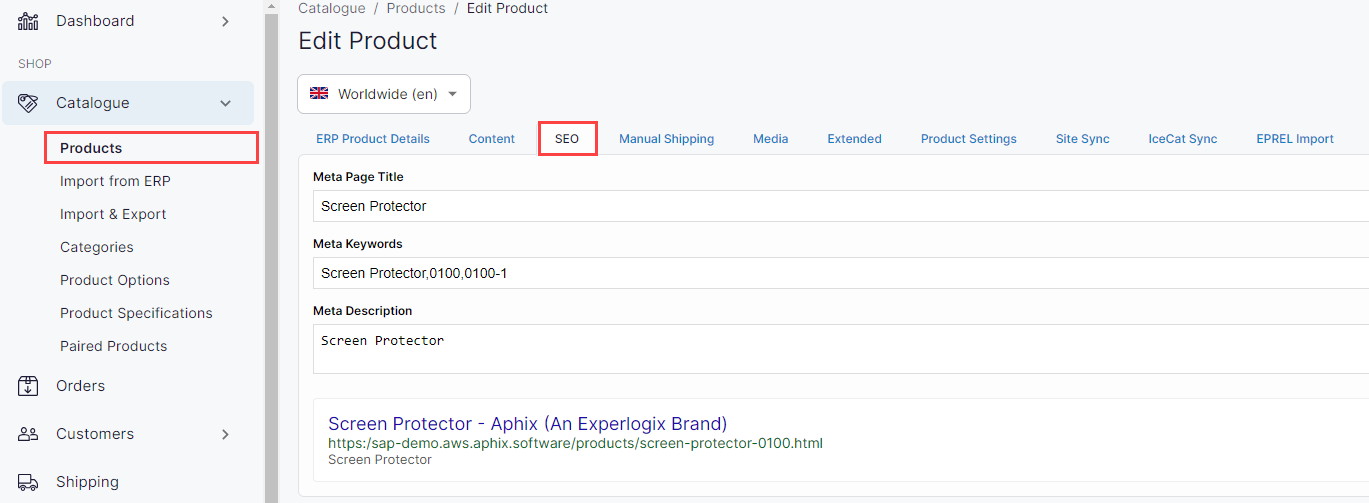
Display product images
Display up to four images per product. Also, one image can be displayed for each product option. Product images can be easily managed through Management Interface.

Product options
Have products in your catalogue that have variations? Add product options to those products for easy ordering in WebShop.
Product options can be configured in your ERP and imported and/or added individually or by spreadsheet upload in Management Interface.
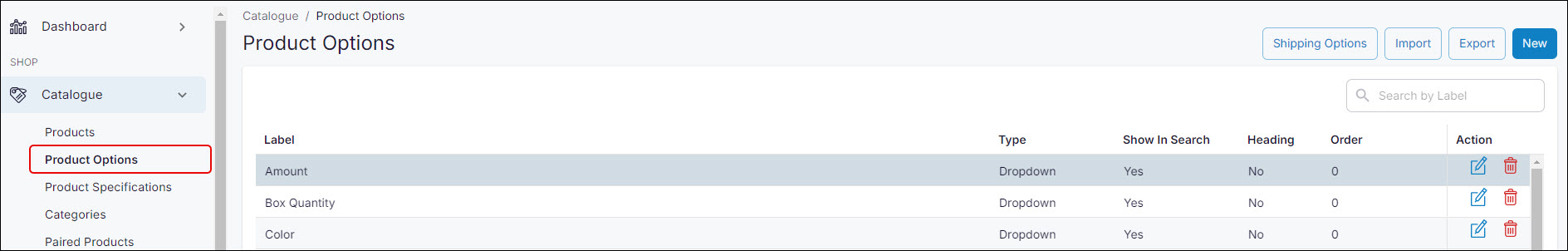
Key points
We support a maximum of 8 product options per product.
If you need to add more than the maximum number of options, contact us to discuss your use case.
In WebShop, product options can be displayed as icons or drop-down lists, as shown in the example:
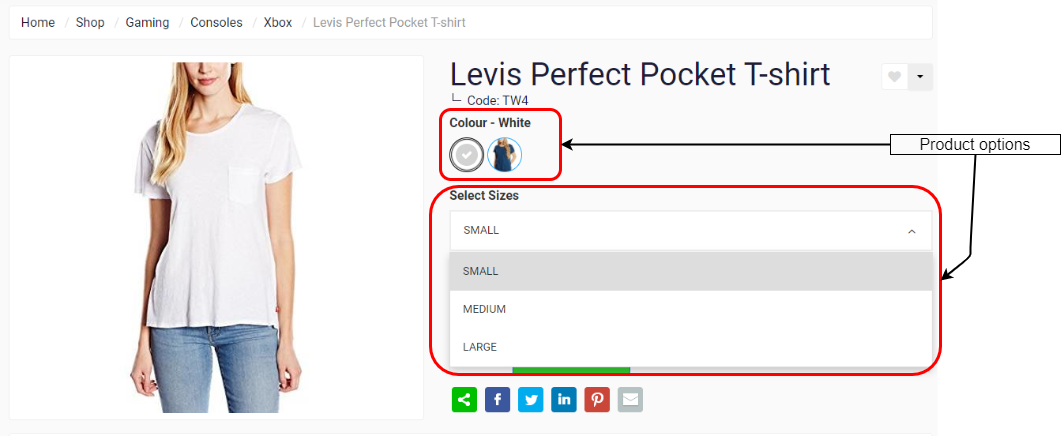
Additional product attributes
Want your customers to know more about a particular product, such as additional stock information, pack size, minimum selling quantities or sales associated with this product? Or maybe you've got another product characteristic you want to share with your customers?
Each additional product attribute consists of a name and a value, is retrieved from your ERP and displayed in a table on the detailed product page.
Product specification
Include technical descriptions of a product on the product details page. A typical product specification includes data that would appear on a product data sheet. Typically, it is displayed as a table with labels and values, which fully describe the technical detail of a product.
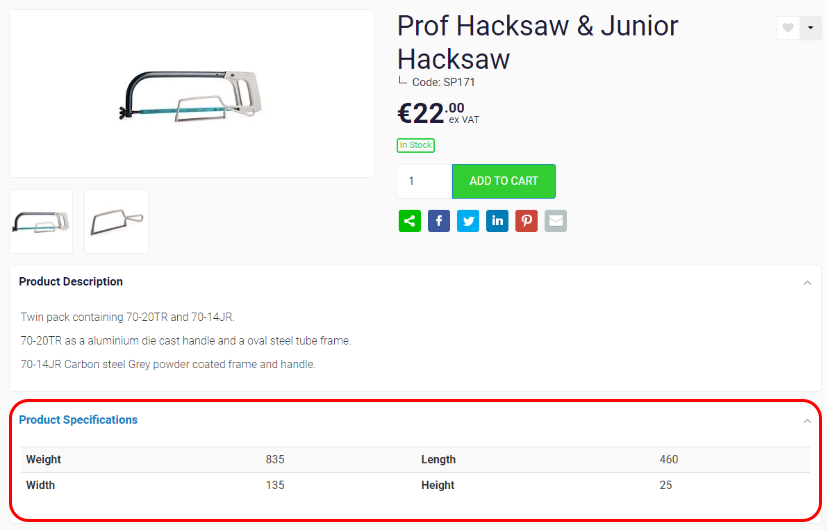
Link related products
Using our related products feature helps both your cross-selling and up-selling activities. Linking products together allows you to suggest other items your customers may wish to purchase. We offer two types of related products:
Linear related products - a product is related to a set of other products, but the relationship is unidirectional. The other products will not be related back to the original product.
Group related products - ail products are related to each other.
Both types of related products are imported using a spreadsheet.
Read Understanding related products for more information.
Product reports
Use the Product Reports feature to keep your product catalogue up to date and accurate. The product report page lists reports you can download, which can help you manage the quality of your product catalogue; the following reports are provided:
Uncategorized: products that are not associated with any category
Without images: products that do not contain any images
Without keywords: products that do not have any keywords
Without meta description: products that do not have any metadata
No parent products: product options that have non-existent parent products. We recommend that these are deleted.
Malformed options: product options that have missing elements. For example, a shirt needs a colour and a size, but only the size is provided. We recommend that these are updated with valid information.
Orphaned kit products: only applicable to Uniform Management - kits that can no longer be found in the product catalogue
The product code and product name for all Active products is downloaded.
Key points
Product reports are only listed for download if issues were found with specific products.
Price on application
A price on application or POA product is a product that your customer is required to contact you about prior to its purchase.
You can use different criteria to identify which products you would like to marked as a POA product. For example, it could be a specific ERP field or a combination of status and stock level for a particular product. Once you've marked your POA products as such, web service calls are updated so that these products with their POA identification are retrieved correctly.
When your customer's select a POA product from WebShop, you can present an enquiry form to capture their contact details, and then contact them according to your business processes.
More information on how this works, and what your customers see can be found in the Price on application products feature guide.
Edit content within WebShop
Edit or export product details direct from WebShop. These controls are located in the bottom right of WebShop and are visible when you have the appropriate permissions to edit WebShop content. Clicking the button opens the associated screen in Management Interface providing you with an easy way to quickly edit your content. Make your changes, and click Save, knowing that changes you make are immediately visible on WebShop.

