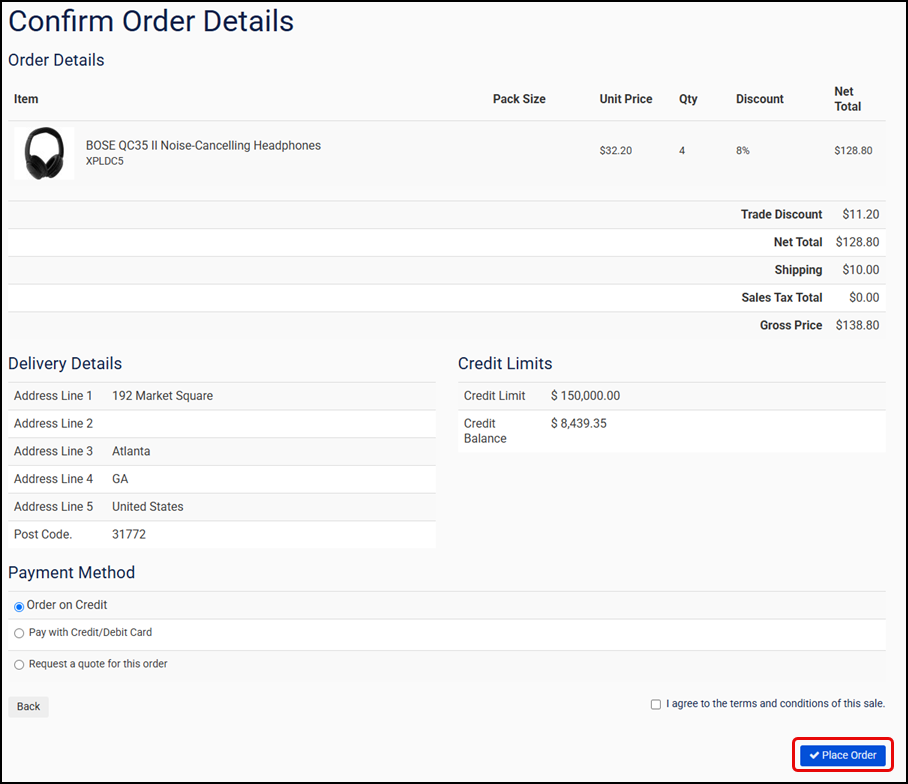Pay
![]() Pay
Pay
The final step allows your customer to pay for their order, by confirming order details, selecting and payment method and placing the order into your ERP.
More information
The Order Confirmation screen contains all your customer’s order details.