September 2023

🆕 New features in WebShop
Import monitoring
Supported on SAP Business One and Intact iQ using REST API
Aphix software integrates seamlessly with your ERP, displaying real-time pricing and stock data on your WebShop. Data imports from your ERP to WebShop are run automatically and regularly to ensure that the data is accurate and complete. The Import Monitoring feature is an optional feature that provides additional assurance that all data items in an import have been retrieved from your ERP. If an issue occurs, the import stops and all data is deleted.
Read Understanding Import Monitoring for more information.
Update to Store Locator
The Store Locator feature allows you to easily create, update and delete store your locations when needed in Aphix Management Interface. Your customers can view your list of stores from the top menu bar in WebShop. One data element that you can include is a map location of each store. This is implemented using the Google Maps API, and is used to allow your customers select a store location from a drop-down box in the Store Locator.
New customers
From September 2023, we require that you provide a Google Maps API key that can be configured in WebShop so that your store locations can be filtered and mapped.
Existing customers are not affected by this change.
Read our feature guide on Managing store locations in WebShop for more information on how to add your Google Maps API to WebShop.
Find out more about search engine optimization (SEO) in WebShop
Search engine optimization (SEO) is a method of attracting more organic traffic to your website (in this case, WebShop) by ensuring it is indexed and ranked highly (preferably on the first page) on search engine results pages.
As standard, WebShop comes with a host of tools and features that you can use to optimize your SEO. These include SEO data controls on content, category and product pages, automatically generated sitemaps, functionality to create URLs that are human and computer-readable and HTML attributes that display content in the correct language.
Read our new feature guide on Understanding SEO in WebShop which contains lots of information on how we support you to optimize your SEO.
Updates to Management Interface
We’ve taken your feedback, and made more improvements to our Management Interface. This month, we’ve updated and improved the flow of our Google Shopping configuration tool. Our built-in configuration tool is designed to make it easy for you to connect Google Shopping account to WebShop. Once the link between Google Merchant Center and WebShop has been established, you can use Google Shopping campaigns ads with direct links listed to products in Aphix WebShop. Read our updated Integrating Google Shopping with Aphix WebShop feature guide for more information.
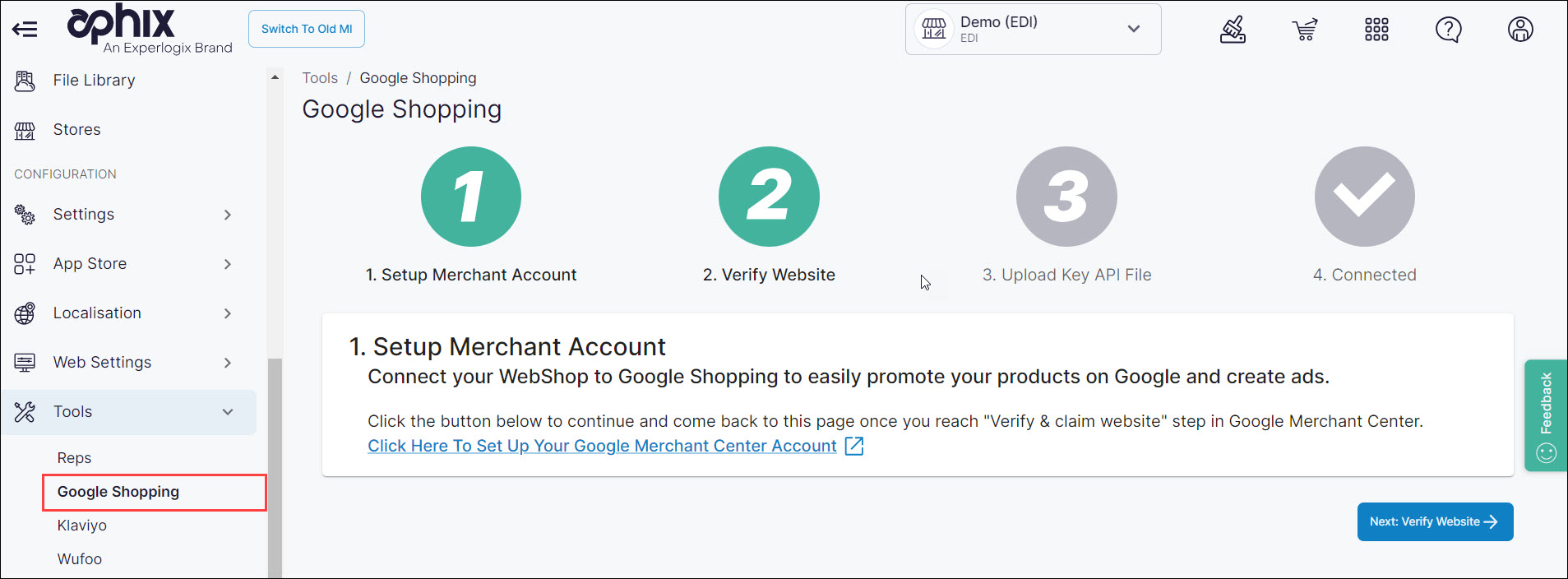
Watch a product webinar again!
Product Webinar recordings are now available for you to watch again; simply click Product Webinars on the Aphix Assist landing page and select which webinar recording you wish to watch.
We’ve updated the Product Webinars area to include the latest webinars on:
Understanding the small features to make life a little easier, held in August 2023

🆕 New features in PocketShop
We’re delighted to let you know that PocketShop v2.8 is now available. This version fixes some bugs, but more importantly adds some great new features and improvements for you.
Pay by credit
Previously, we supported accepting payments for PocketShop orders using an Opayo by Elavon payment gateway. While we continue to support that payment method, we have added a new payment method: Add to credit account. Now, if your customers have a credit balance, they can select to use that balance to pay for orders placed on PocketShop.
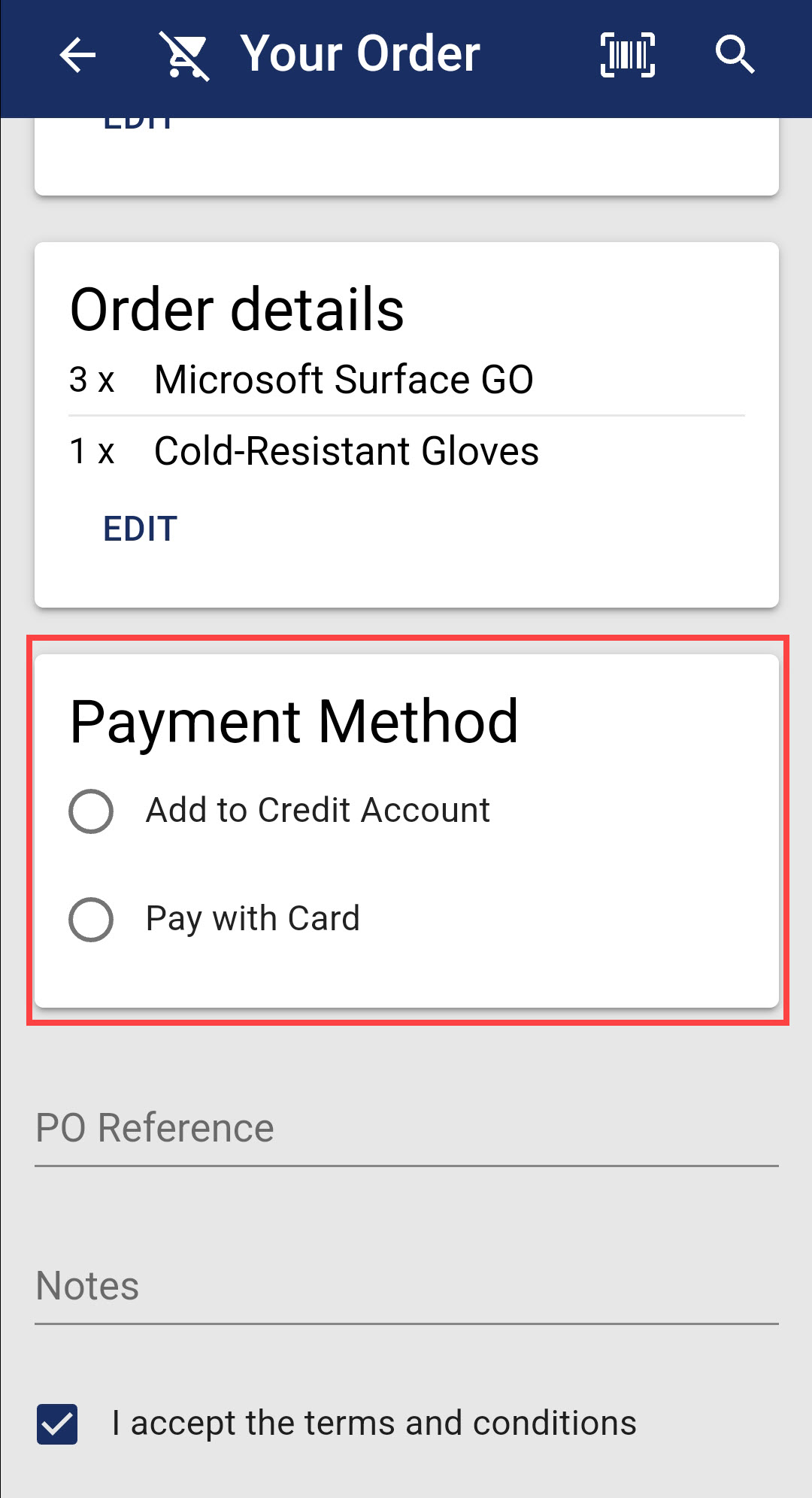
Read Paying for orders in PocketShop for more information.
Display discounts
Let’s introduce the Discount Badge.

The Discount Badge is added automatically to products where discounts can be applied to that product. While the Discount Badge initially displays the percentage discount applied, you can also see the actual price discount by clicking on it.
Applicable discounts are retrieved from your ERP in real-time, and the discounted price is calculated based on your customer’s profile.
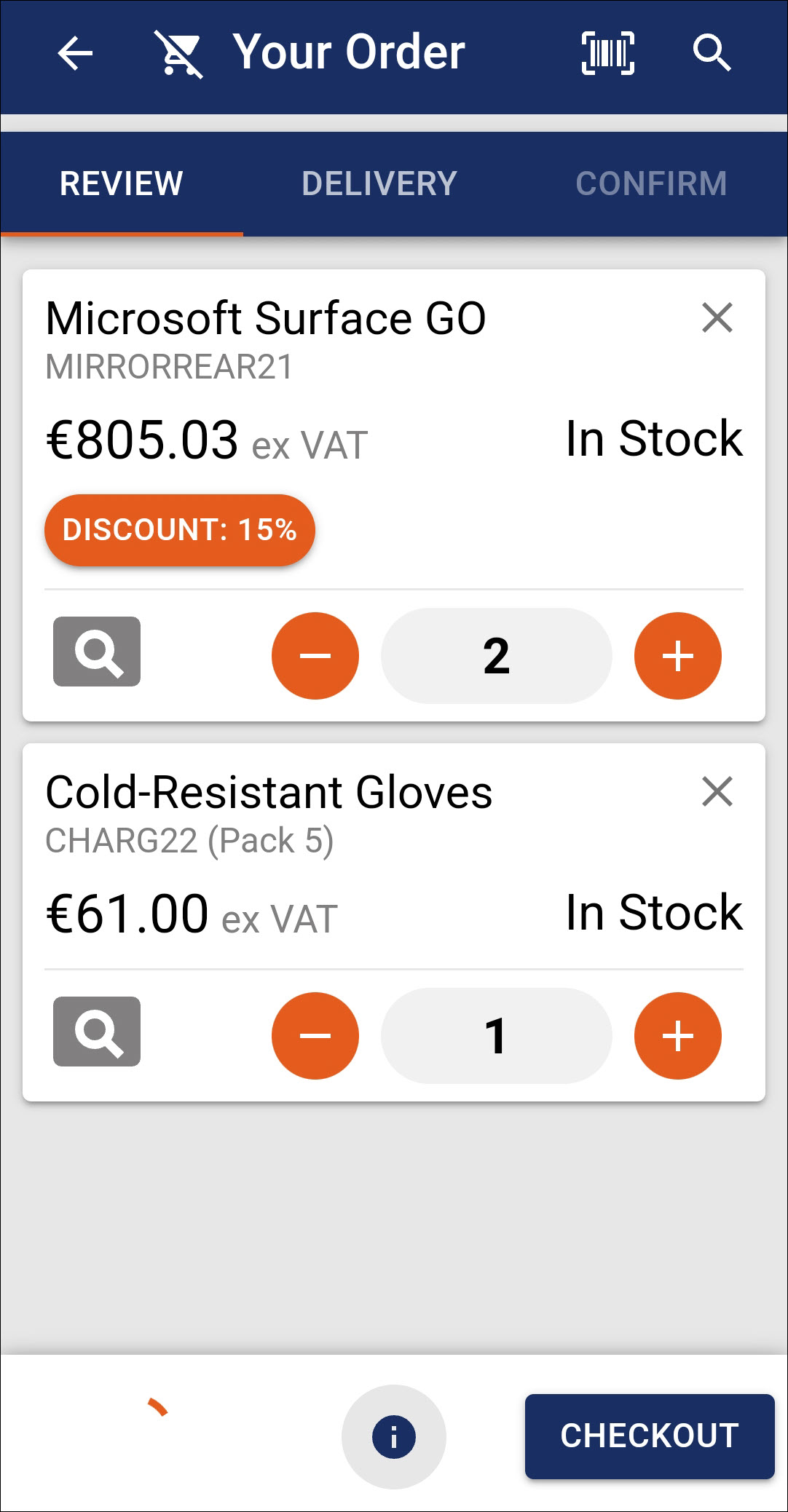
While the Discount Badge initially displays the percentage discount applied, you can also see the actual price discount by clicking on it.

Shipping services
Our Shipping Services feature offers you control and flexibility in how to set up and manage shipping charges. Currently, shipping services are configured in Management Interface. In this release, we’ve extended shipping services so that once you’ve set a shipping service to Active, it can be accessed as a valid shipping method for orders placed in PocketShop. Additional validation and in-app messaging ensures that only applicable shipping services are applied to your customer’s orders.
Read our feature guide on Shipping Services in PocketShop.
