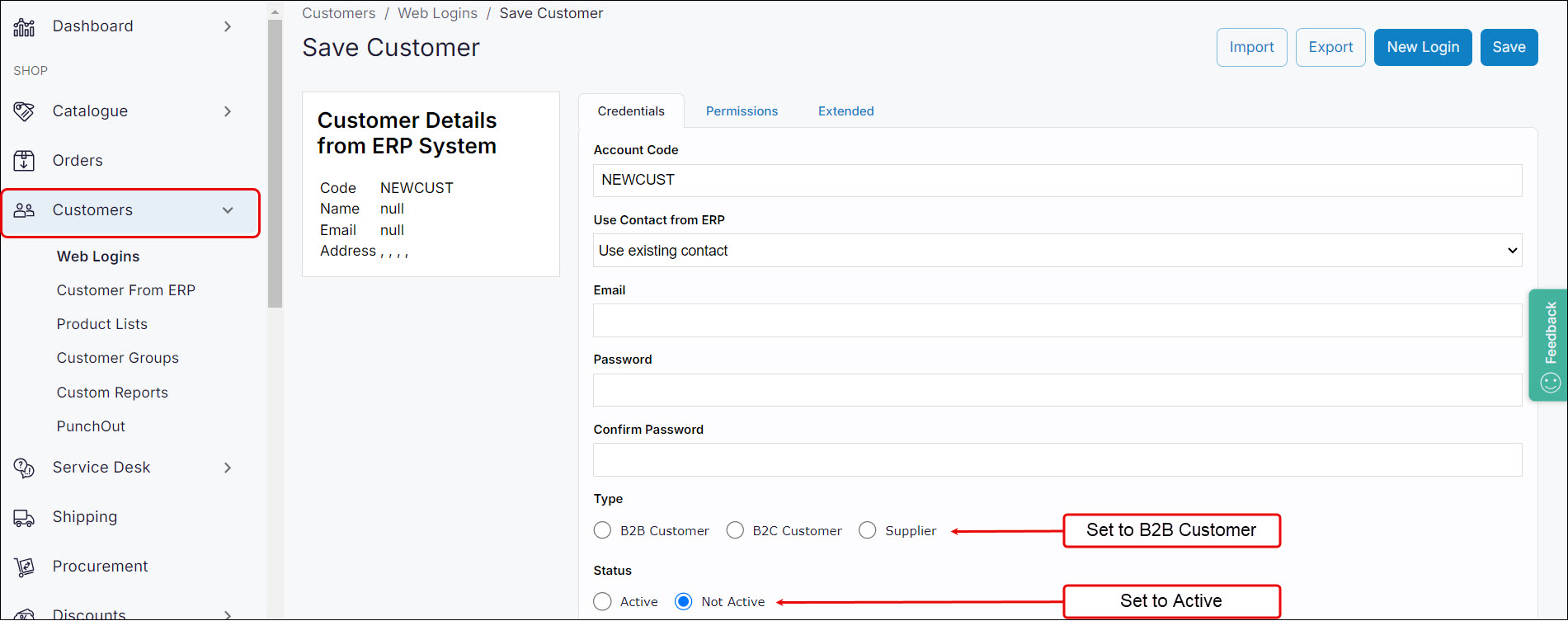Account management in PocketShop
Feature list
PocketShop supports the following customer account management features:
Same logins are used for both WebShop and PocketShop
Create and manage customer accounts in Management Interface
Change a customer’s password in Management Interface
Maintains a copy of a customer’s Cart, Favourites and other configurations on Digital Commerce Platform, which can be restored to the customer’s account when they log in again.
More detail
Login
A customer’s login is the same for both WebShop and PocketShop.
To start using PocketShop where your customer already has WebShop login credentials, simply tell your customer to download PocketShop from the relevant app store. Otherwise, you will need to set up an account for them.
Key points
If your customer resets their password for PocketShop, it is automatically reset for WebShop and vice versa.
PocketShop is currently supported for B2B or trade accounts; B2C is not currently supported.
When your customers login, it takes some time to set up their account since a certain amount of data is downloaded so there is a local copy of product, prices and categories. This allows them to work offline if they lose their Internet connection for any reason. However we store the cart, Favourites and other configuration information remotely, so if your customer log out, these details are retained for when they log in again.
Change password
Change customer passwords in Management Interface.
Logout
When your customers logout, the local copy of product, prices and categories are deleted from their smartphone. The copy of your customer's cart, Favourites and other configurations are kept in their account on Digital Commerce Platform. This means that when they log in again, their data is restored to their smartphones.

Recommendation
Your customers do not need to logout every time they finish using the app. They can simply close the app and remain logged in to benefit from faster access when they return. If they do choose to logout, they will have to resync their data once they log in again, which may take some time.
Create and manage accounts
Create, edit and delete customer accounts in Management Interface.