Screen layout: Discounts
Introduction
The Discounts screen gives you access to configuration options that allow you to set up and manage coupons, vouchers and multi-buy offers.
Introducing terms and concepts used in this article
Term | Definition |
|---|---|
Coupon | applies a percentage reduction on some or all products. We offer support for both shipping coupons used to reduce or remove shipping charges and percentage coupons used to apply a % reduction on all products except shipping products. |
Multi-buy offer | allows you to create offers that are likely to increase the amount and value of orders. Three multi-buy offers types are supported:
|
Voucher | deducts a fixed amount from the total due on an order. A voucher can be used multiple times and reduces over time. If the amount of the order is greater than the voucher value, the remaining balance is charged to credit card. If the amount of the order is less than the voucher value, the order amount is deducted from the voucher, and the voucher balance is reduced by the same amount The remaining voucher value can be used at a later time. |
How it fits together
The Discounts screen gives you access to configuration options that allow you to manage settings relating to your discounts. By default, the Multi-buy offers screen is displayed when you select Discounts.
Multi-buy offers
Create and manage offers that are likely to increase the amount and value of orders. Three multi-buy offers types are supported:
Manual selection
Cheapest free
Trigger quantity
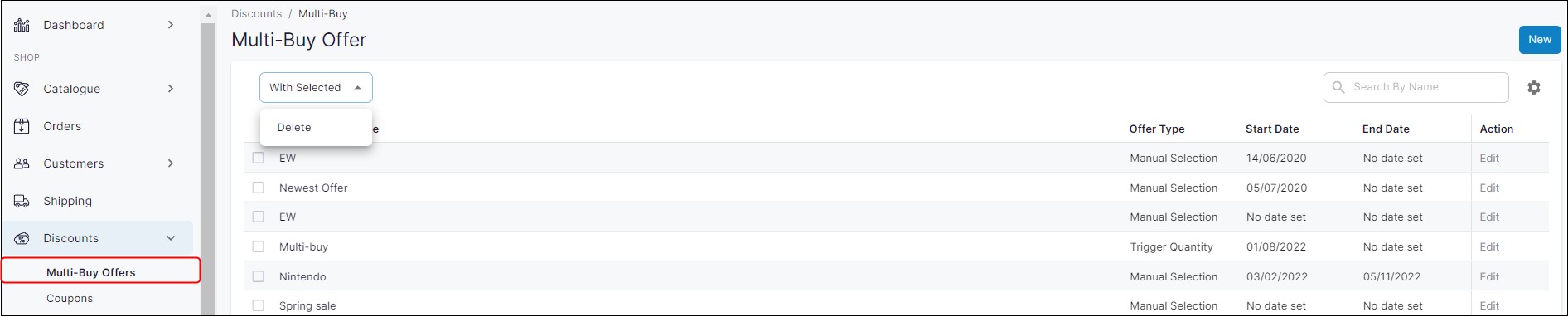
Actions available
From the ‘With Selected’ dropdown menu. you can
delete a subset of multibuy offers
Read our feature guide on Understanding multi-buy offers in WebShopfor more information.
Coupons
Improve your product offering, by offering vouchers or discount-based coupons on either all or some products in your product catalogue.
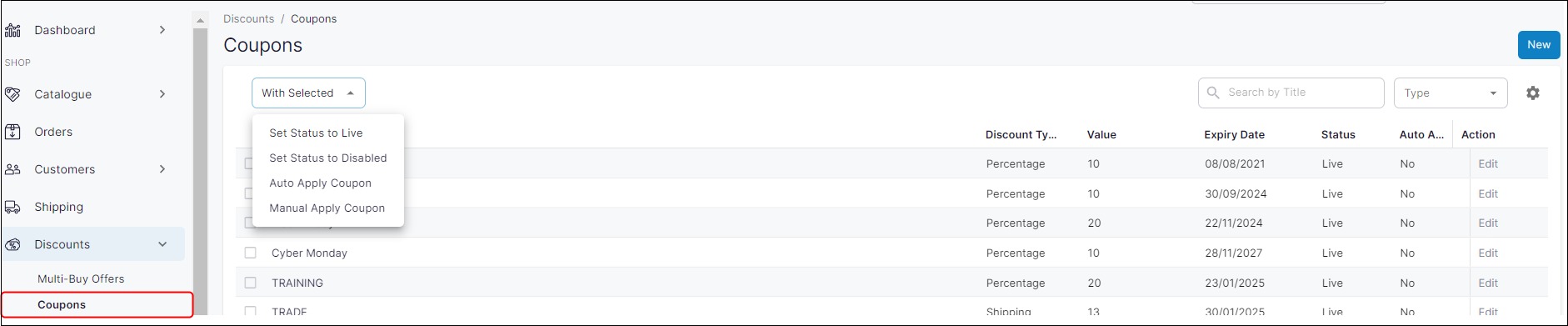
Actions available
From the ‘With Selected’ dropdown menu. you can
set the status of a subset of coupons to Active or Disabled
automatically or manually apply a coupon to a subset of coupons
Read our feature guide on Using vouchers and coupons in WebShopfor more information.
