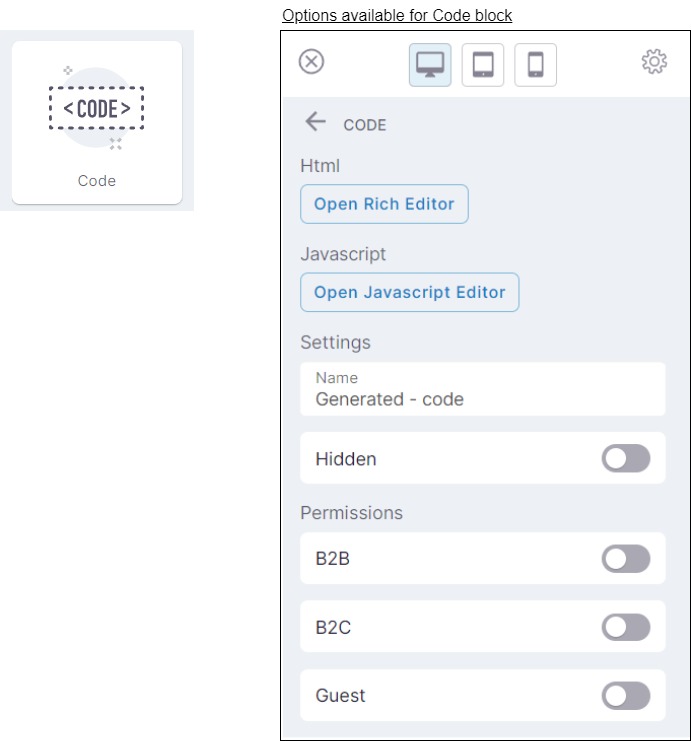March 2023

🆕 Integrating Brightpearl by Sage with Aphix
Aphix Digital Platform now integrates seamlessly with Brightpearl, allowing you to use and extend your business data online without compromising its quality and integrity. Data is requested and sent through a standard data interface using a REST web service. Aphix integrates with Brightpearl to provide you with a Customer Portal and a Purchase Order Portal. Read "Integrating Brightpearl by Sage with Aphix" for a detailed explanation of how this integration works.
The Customer Portal is designed to be used by customers to view their order history, quotations, delivery addresses and account details.
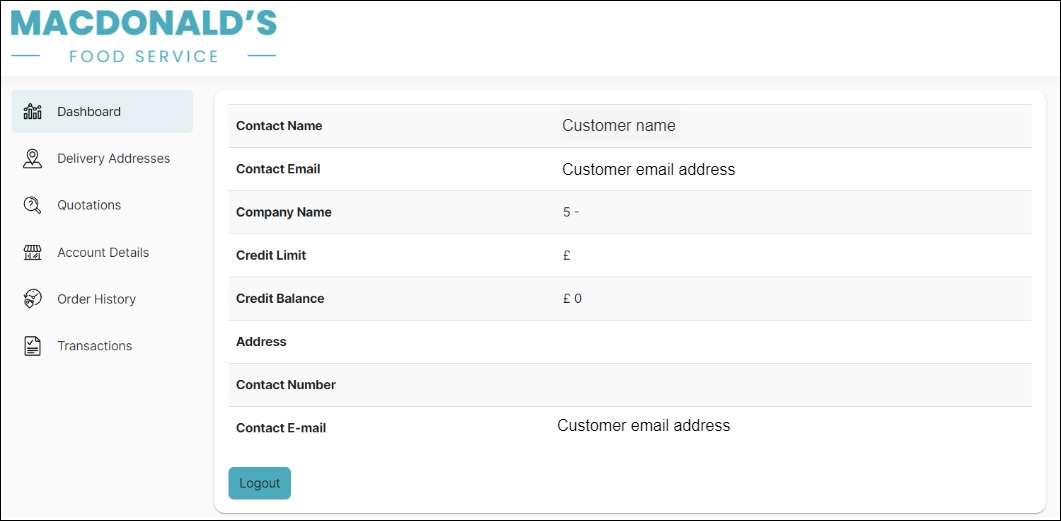
The Purchase Order Portal is designed to be used by suppliers to allow Brightpearl suppliers view, manage and fulfil orders.
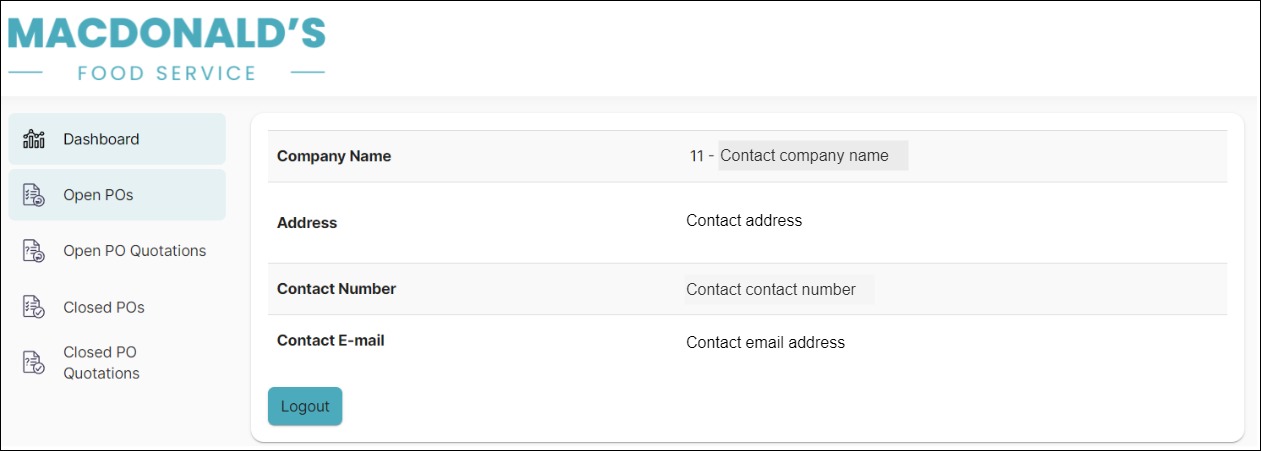
Discover what’s standard in the Brightpearl integration with Digital Commerce.

🆕 New features in Aphix WebShop
Next instalment on our updated Aphix Management Interface layout
Aphix Management Interface, the tool you use to customise and manage your Aphix products, has been refreshed. In January, we celebrated its release. Read our feature guide on Aphix Management Interface for more information - it describes the controls available on each screen. Since then, we continue to improve it, by making many improvements to navigation, user experience and data retrieval and display.
Since March 13th 2023, our updated Aphix Management Interface layout is the default layout.
We continue to listen to your feedback, and have made these improvements to it:
Moved the Clear Cache button from the frequently used features menu to the top menu bar after we heard that you would like easier access to it.
.jpg?inst-v=58458b41-2ff4-446e-9806-b9e99eea3df0)
Changed text to icons in the Action column of each feature. Here’s some examples of our new iconography:
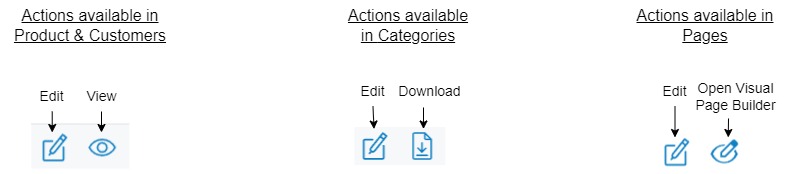
Hovering out any icon in Aphix Management Interface provides a tooltip that indicates what the action is.
Improvements to Visual Page Builder
Last month, we launched a beta version of our Visual Page Builder. Visual Page Builder lets you customise content in your Aphix WebShop using intuitive drag and drop functionality and interactive configuration controls so that your brand and content shine. Accessed through Aphix WebShop, it gives you the power and flexibility to add, update and delete content on the go!
Changes are made automatically and immediately to Aphix WebShop
This month, our Product Specialist and Customer Success Manager hosted an interesting and helpful Product Webinar on Visual Page Builder. If you haven’t yet watched it, take some time to see how using Visual Page Builder makes creating content for your Aphix WebShop intuitive, faster and interactive.
Aimed at advanced users, we’ve created a new Code block, which allows you to write code to extend the functionality of your Aphix WebShop. For example, you could use this block if you want to add a third-party chat bot without using Google Tag Manager. Or let your imagination (and development skills) run wild, and write your own custom JavaScript. Drag and drop the Code block, which is found under Misc in the block panel to the left on your screen, update options and open the JavaScript Editor to add your code.
We do not offer any support for custom JavaScript added using the Code block.