My order has appeared more than once in my ERP. Why?
Purpose
To explain why an order may occasionally appear more than once in your ERP.
Introducing terms and concepts used in this article
Term | Definition |
|---|---|
Enterprise resource platform (ERP) | (ERP), a collection of your critical business operating systems, such as product, stock levels, financial, customers, suppliers and so on that run on the same platform. |
Web service | service that allows two disparate systems communicate with each other via a standard messaging system. |
More information
An order may occasionally appear more than once in your ERP for a number of reasons.
WebShop
The customer's browser may stall for a second at the exact time that the customer is placing the order; this may lead the customer to click the Place Order button more than once in quick succession. The web service call is activated each time the customer clicks Place Order, which may result in the order being placed in your ERP more than once.
The web service may be cached and accidently places the order into your ERP more than once.
A customer's order may not be placed immediately, and may have to be re-submitted on Management Interface. If you click the Re-submit button more than once in quick succession, the web service call may be activated more than once, resulting in the order being placed in your ERP more than once.
SalesRep
The sales representative's tablet may stall for a second at the exact time that the customer is placing the order; this may the sales representative to click the Place Order button more than once in quick succession. The web service call is activated each time the customer representative clicks Place Order, which may result in the order being placed in your ERP more than once.
The web service may be cached and accidently places the order into your ERP more than once.
A customer's order may not be placed immediately, and may have to be re-submitted on Management Interface. If you click the Re-submit button more than once in quick succession, the web service call may be activated more than once, resulting in the order being placed in your ERP more than once.
How will I know if this happens?
In Management Interface, the order's status history is shown under Orders. If an order has been placed more than once into your ERP, then there is more than one entry with a status of Submitted displayed, as shown:
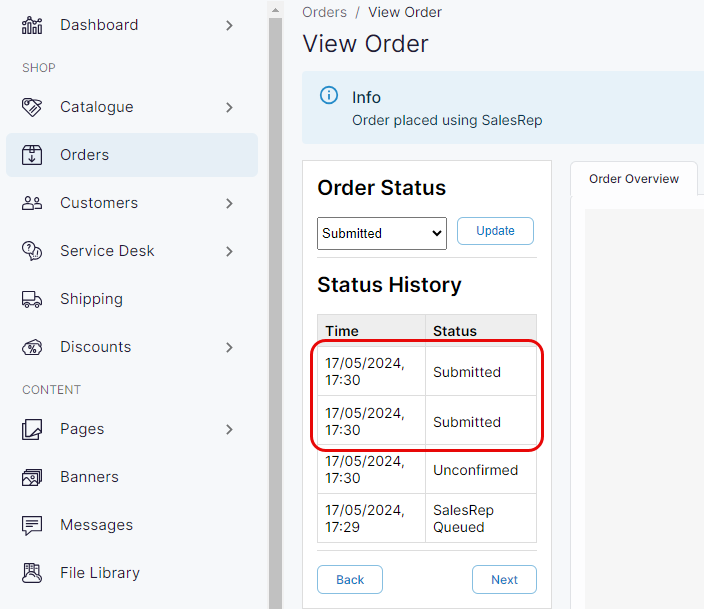
Key points
Check an order's order history in Management Interface to see if it has been placed (or submitted) to your ERP more than once.
Occasionally, an order may be placed more than once in your ERP if the browser or tablet stalls at the time the order is being placed and the customer or sales representative clicks the Place Order button more than once in quick succession.
