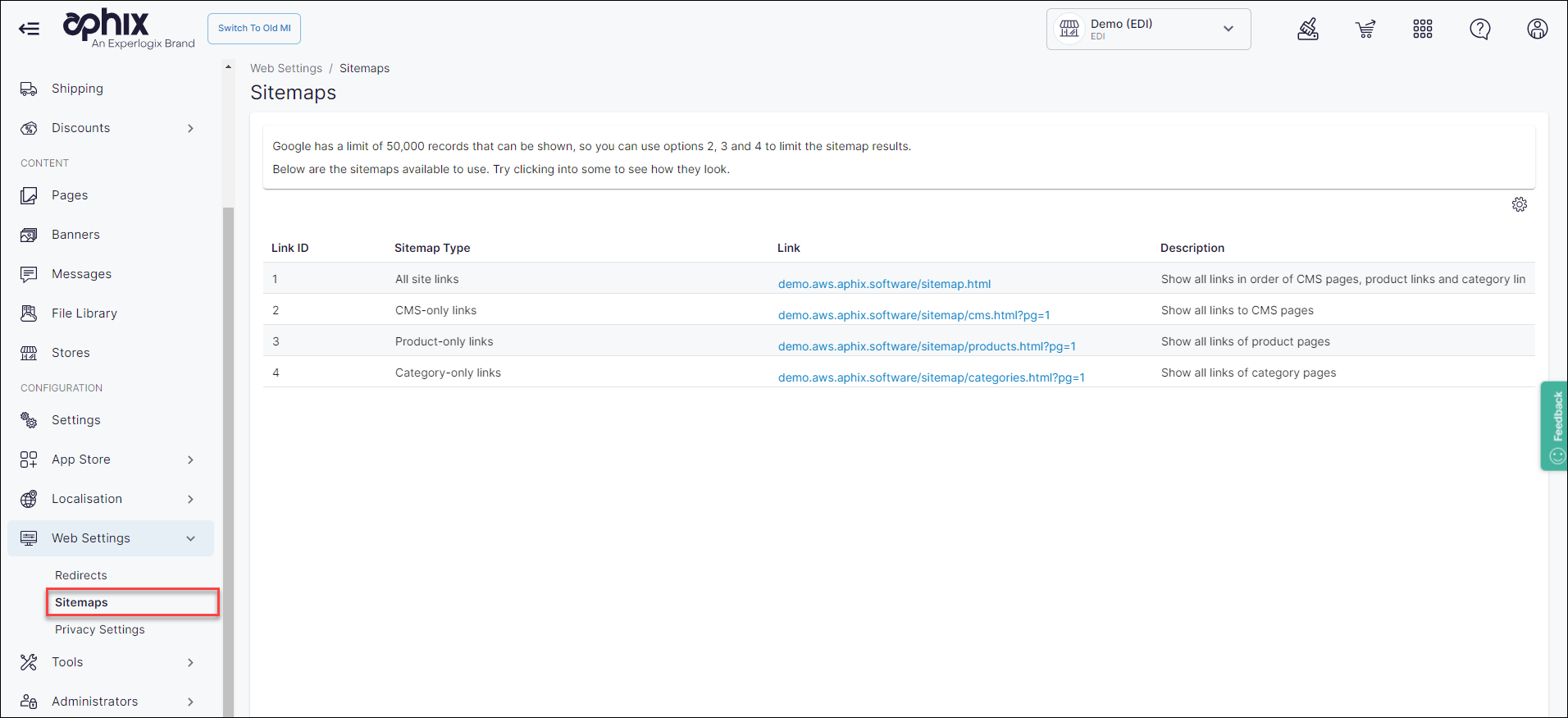How do I use sitemaps to improve SEO?
Purpose
To describe what a sitemap is, where to find it in Management Interface and how to submit a sitemap to Google.
Introducing terms and concepts used in this article
Term | Definition |
|---|---|
Search engine optimization | (SEO), a method of attracting more organic traffic to your website (in this case, WebShop) by making it appear higher on search engine results pages. |
Sitemap | a file containing a list of the key pages in your WebShop, used by search engines to find products and content. |
Uniform resource locator (URL) | (URL), the address of a website. |