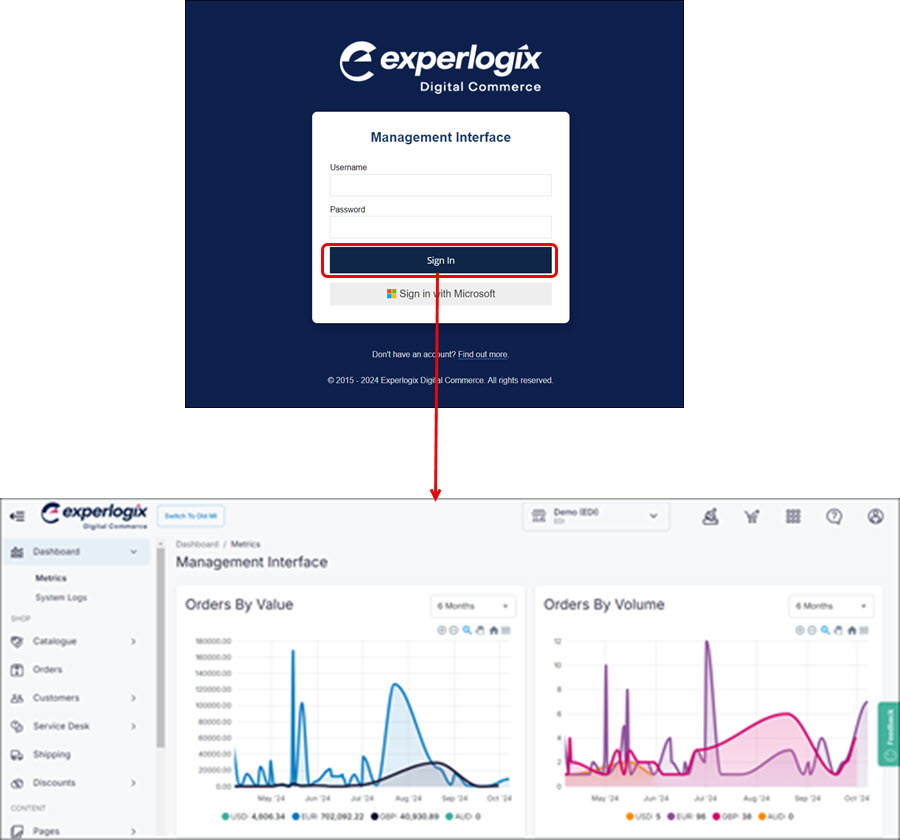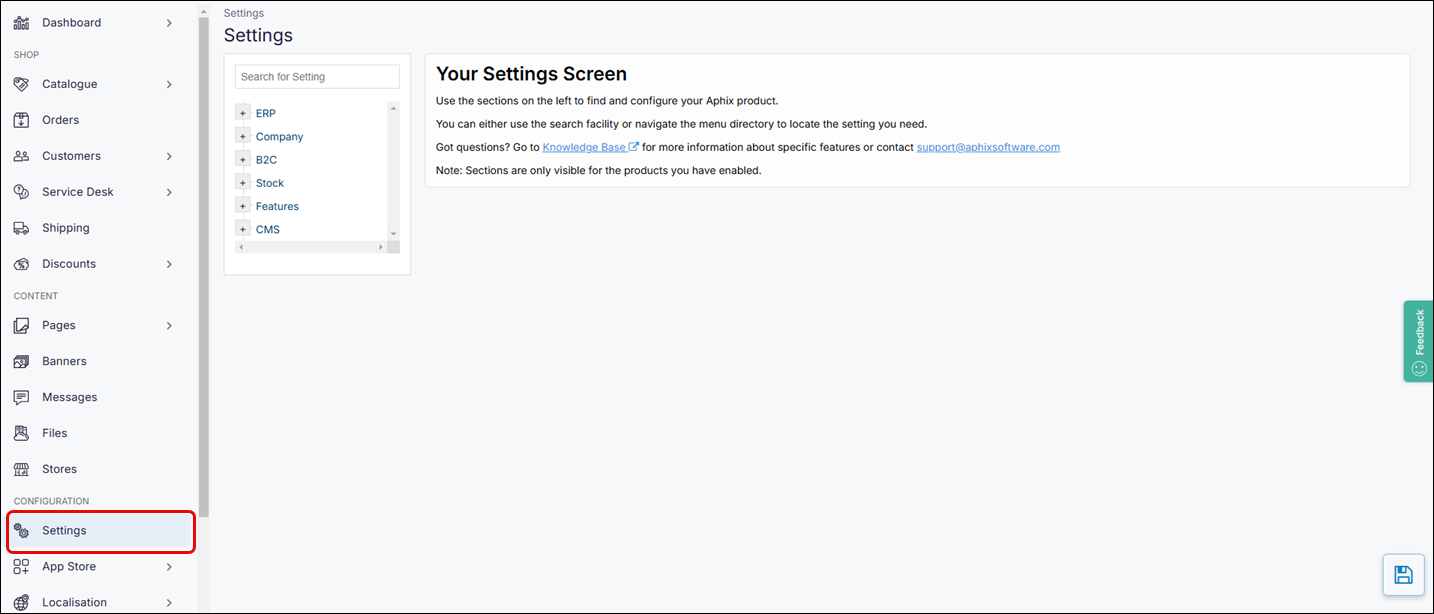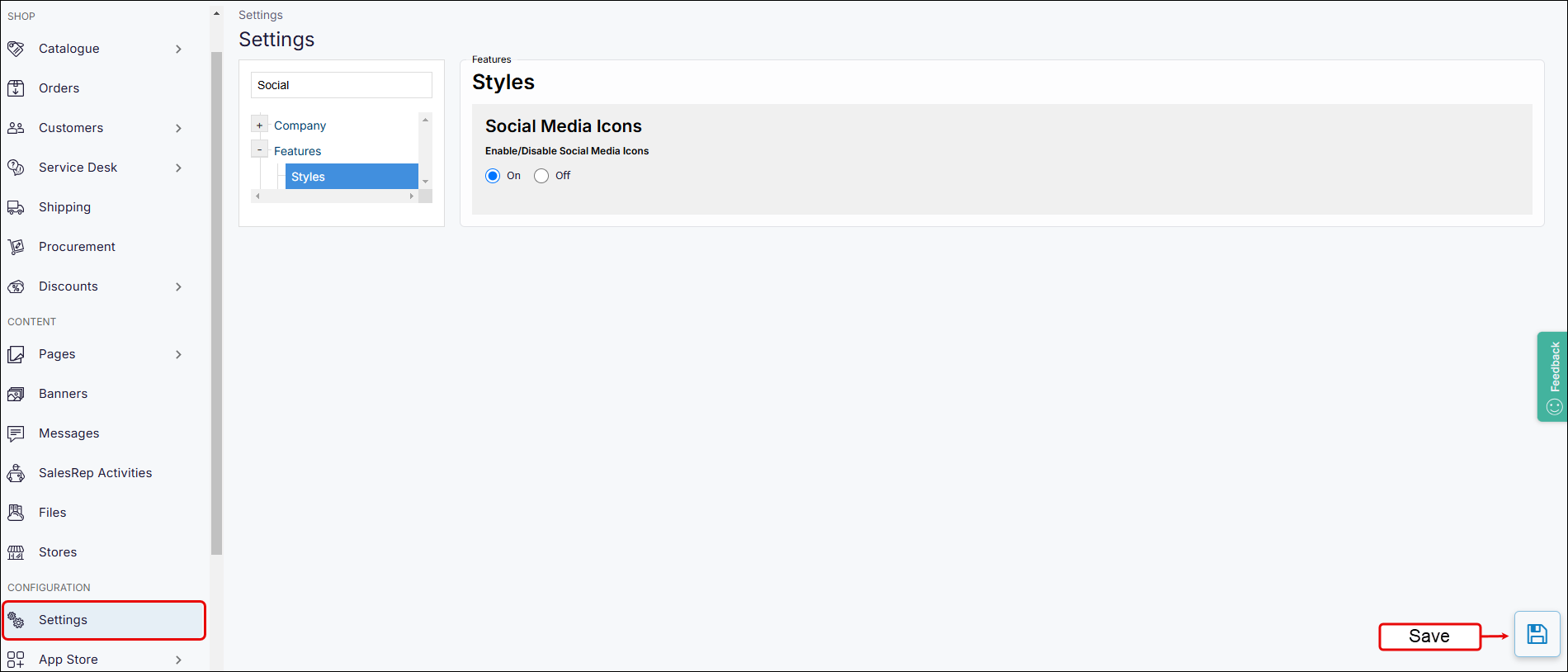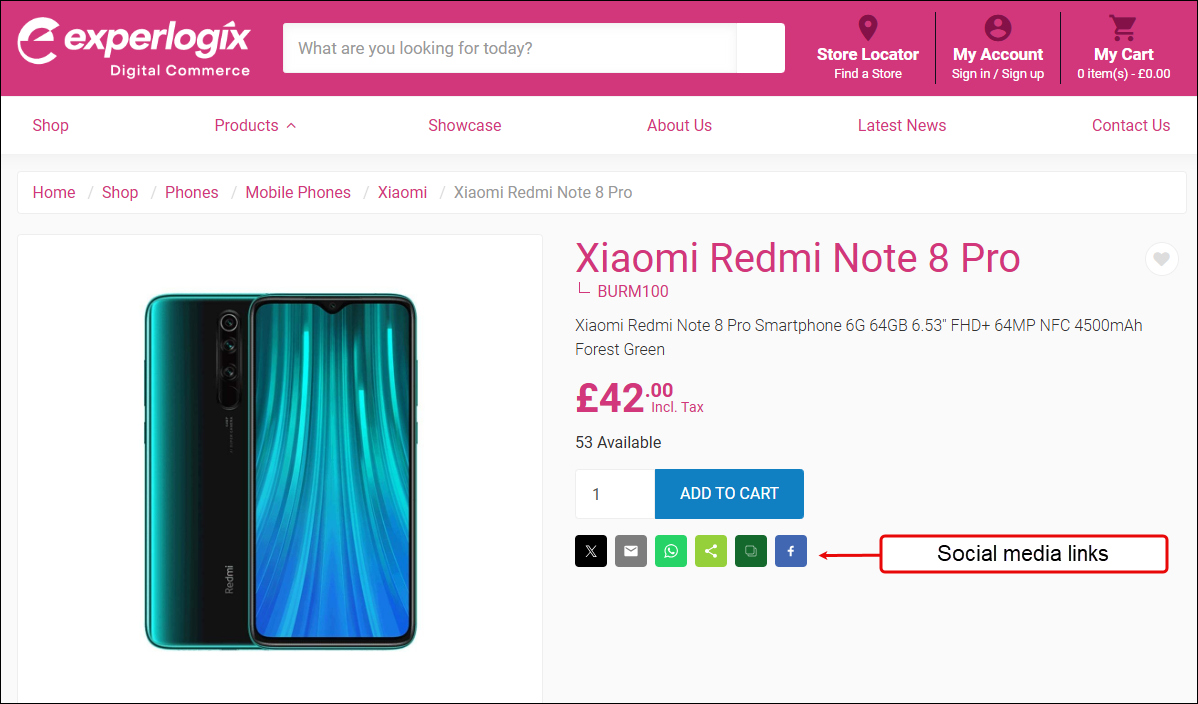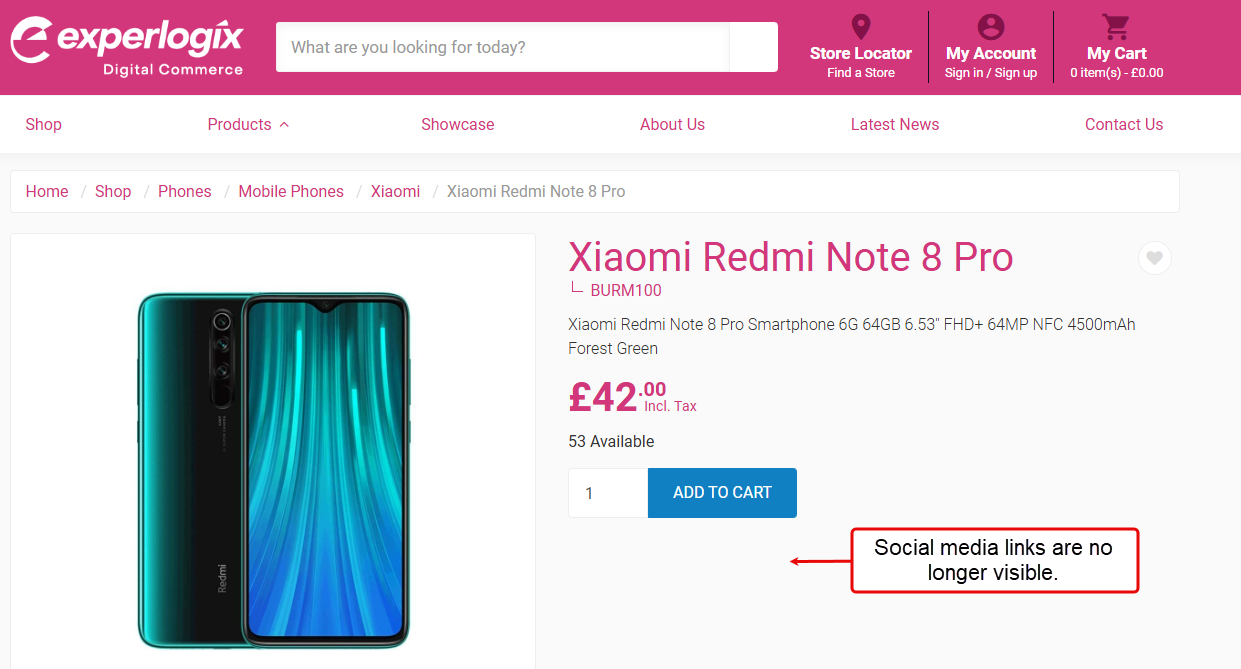How do I remove social media links from my product pages in WebShop?
Purpose
To provide a step by step guide on how to remove social media links from my product pages in WebShop.
Step by step
Step 1: Log into Management Interface
Step 2: Open Settings
Step 3: Find and update setting
What will my customer see in WebShop?
Key points
You can enable and disable visibility of social medias links displayed on WebShop product pages.
This does not impact the social media links contained in WebShop’s Header and Footer.