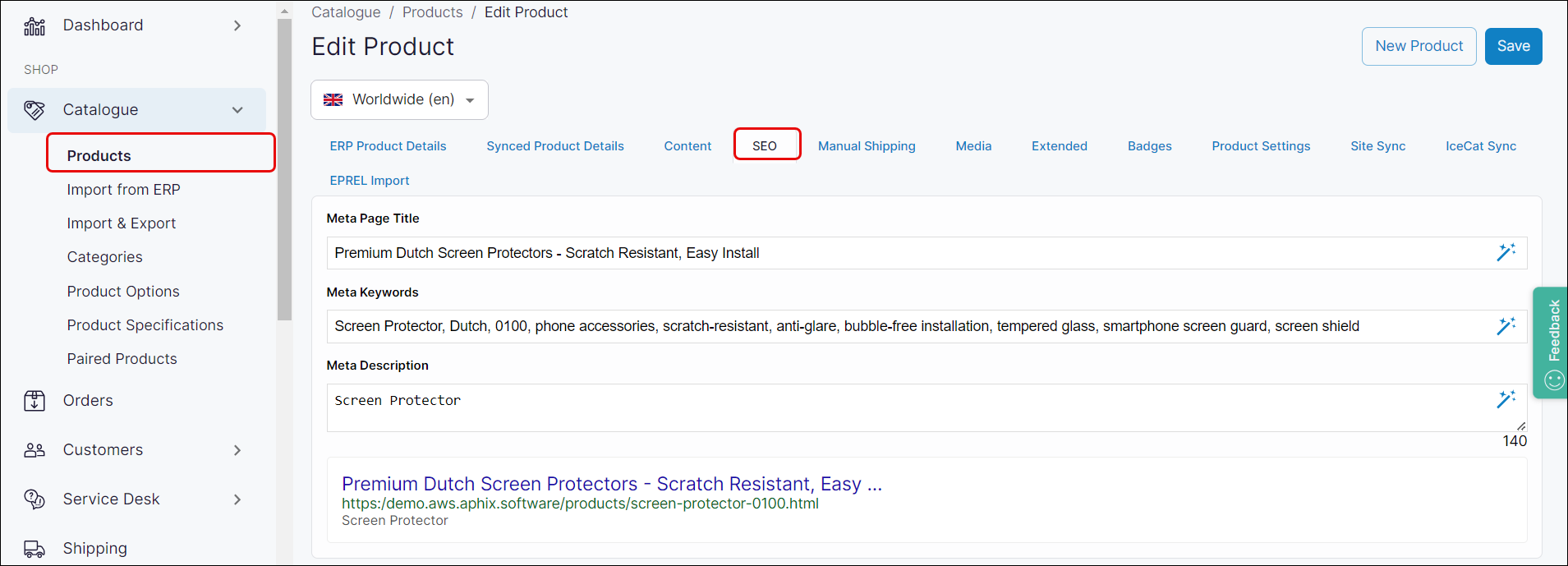How can I request Google to crawl my website?
Purpose
To define how and when you should request Google to crawl your WebShop.
Introducing terms and concepts used in this article
Term | Definition |
|---|---|
Meta description | a three sentence, 160 character description of the product. It is used in search engine optimization (SEO) and is commonly the three lines of text that are shown in a search result. |
Meta keyword | a keyword that is associated with a product, but which does not appear in the product description. It is used to improve search results. |
Meta page title | is the title displayed when the product appears in a search engine result. If left black, the product name is displayed. |
More information
Perhaps you wish your customers to find your products more quickly when searched for using a search engine, such as Google? Maybe you want to increase your online presence more generally? Meta page tiles, meta keywords and meta descriptions all provide additional information to search engines. Using this extra information allows your WebShop and products contained rank higher in Google searches, thereby increasing your online presence.
To increase the ranking that your WebShop gets during a Google search, you can include a meta page title, meta keywords and/or meta descriptions in each product that you sell.
Step 1: Log into Management Interface
Step 2: Open Product Administration
Step 3: Update product
Step 4: Request Google to crawl your WebShop
Key points
Adding meta keywords, meta page titles and meta descriptions to your product information increases the likelihood of your WebShop and specific products when your customers use Google search to find them.
Log into Google Search Console.
It make take a few days or a few weeks for Google to crawl your website. Be patient and monitor progress using either the Index Status report or the URL Inspection tool.

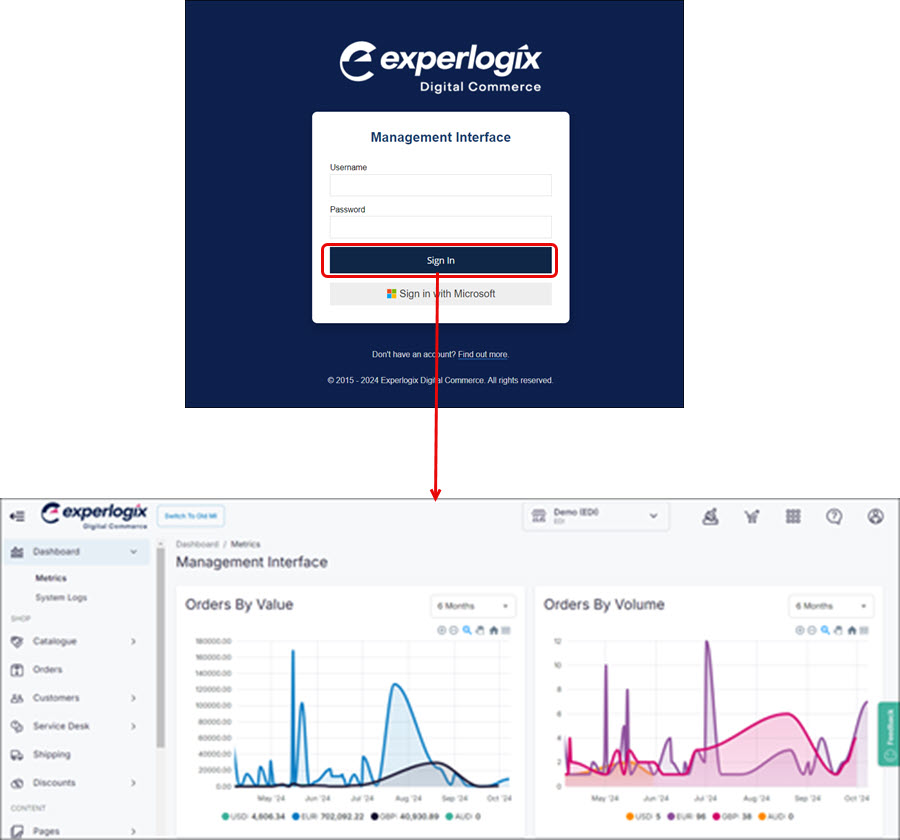
.jpg?inst-v=0c5f4f5f-6bf4-442d-9b07-1ac2ed0f94c5)