CPQ Dealer Portal feature sets
Experlogix CPQ Dealer Portal enhances the functionality of Experlogix CPQ by providing standard access to quotation generation for external and/or remote sales teams through a secure, cloud-based platform. Remember that the Experlogix CPQ (Configure, Price, Quote) platform is designed to handle all configuration and quoting needs, regardless of complexity, while seamlessly integrating with your customer relationship management (CRM) and enterprise resource planning (ERP) systems.
Management Interface serves as the control center for the CPQ Dealer Portal, providing access to configuration and management options. Specifically, you can manage dealers and configure status names and mappings that are then applied in the CPQ Dealer Portal.
Built using Experlogix Digital Commerce platform and Experlogix Cloud Connect, it comes packed with many feature sets offering you a vast array of functionality. As standard, we support integration with many ERPs and CRMs. Read What is CPQ Dealer Portal? for a full list of ERPs and CRMs that we integrate with.
CPQ Dealer Portal is a SaaS product
CPQ Dealer Portal is a SaaS product
This means that it includes all the support, regular feature updates, and security monitoring required, so that no customer is left behind on older, insecure software, and you can concentrate on your core business functions.
Of course, you can still opt for additional professional services to help you with extensions, migration, and roll-out.
Introducing terms and concepts used in this article
Term | Definition |
|---|---|
Customer relationship management | (CRM), a system that stores customer contacts and provides functionality to manage relationships with current and future customers. |
CPQ web configurator | a web-based tool that allows sales users to create custom products. Custom products are built based on a model designed in and published from Experlogix Design Center. Read more about CPQ configurator and CPQ Design Center here1. |
Dealer or reseller | a customer of the OEM/manufacturer whose employees generate quotes using CPQ Dealer Portal. |
Enterprise resource planning | (ERP), a collection of your critical business operating systems, such as product, stock levels, financial, customers, suppliers and so on that run on the same platform. |
Host (or Host System) | the business software application that Experlogix CPQ uses as the primary source and storage of quotations, customers, orders, inventory, and related information. |
OEM/manufacturer | the primary licensee of Experlogix CPQ. |
Sales user | the sales representatives at the Dealer organization who use the CPQ Dealer Portal. |
System administrator | the sales staff at the OEM/manufacturer. |
User administrator | the sales manager at the Dealer organization who is responsible for Sales user and Dealer administration. |
Feature list
Integration
Integrates with Microsoft Dynamics 365 Customer Engagement.
Integrates with Microsoft Dynamics 365 Business Central.
Authentication
Secure login for each sales user.
Single sign-on with Microsoft 365 for the Management Interface’s System Administrator.
Quote management
View a list of all quotes per sales user.
Search for a specific quote.
Create a quote.
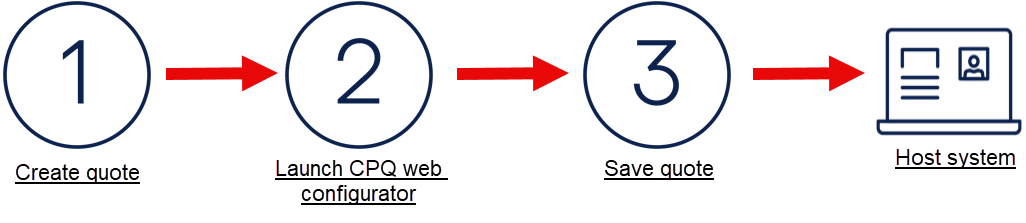
Create quote
Create a quote with minimal initial customer details.
Launch CPQ web configurator
Launch the CPQ web configurator, from where the sales user configures the custom products requested.
Save quote
Save quote, which saves details of the quote within the CPQ Dealer Portal.
Transfer to Host system
Once the quote is complete to the satisfaction of the sales user, update the status and transfer the quote to the Host System. The quote is updated in the OEM/manufacturer’s Host System, and its management from now onwards is the responsibility of the OEM/Manufacturer.
Update a quote
The lifecycle stages of a quote are managed by updating its status in the CPQ Dealer Portal.
Both the dealer and the OEM/manufacturer can update the quote status. The dealer can update the status prior to its transfer to the OEM/manufacturer’s Host System. The OEM/manufacturer can update its status once it has been transferred to the Host System.
The status is one of the data elements that is transferred bi-directionally between the CPQ Dealer Portal and the Host System.
Access to the quote history so you can keep track of requests and orders.
Content management
Add content (such as dealer information, product specifications, and more) using Pages, our built-in Content Management System.
Product configuration
Create complex custom products using Experlogix CPQ web configurator launched from within the CPQ Dealer Portal.
Account management
Add and manage dealers in the Management Interface.
Add and manage sales users in the CPQ Dealer Portal.
Configuration
Define the lifecycle stages of a quote in the Management Interface, using a combination of Host System status and Portal Status.
Use the Translations feature in the Management Interface to update and display field labels and error messages in supported languages.
Localization
Language support for nine languages as follows: [English (UK), English (US), Dutch (Netherlands), French, German, Spanish, Portuguese, Italian, and Romanian].
References
1 Experlogix CPQ Knowledge Base. This is a gated knowledge base. To request access, please fill out the form here, and your request will be reviewed.
