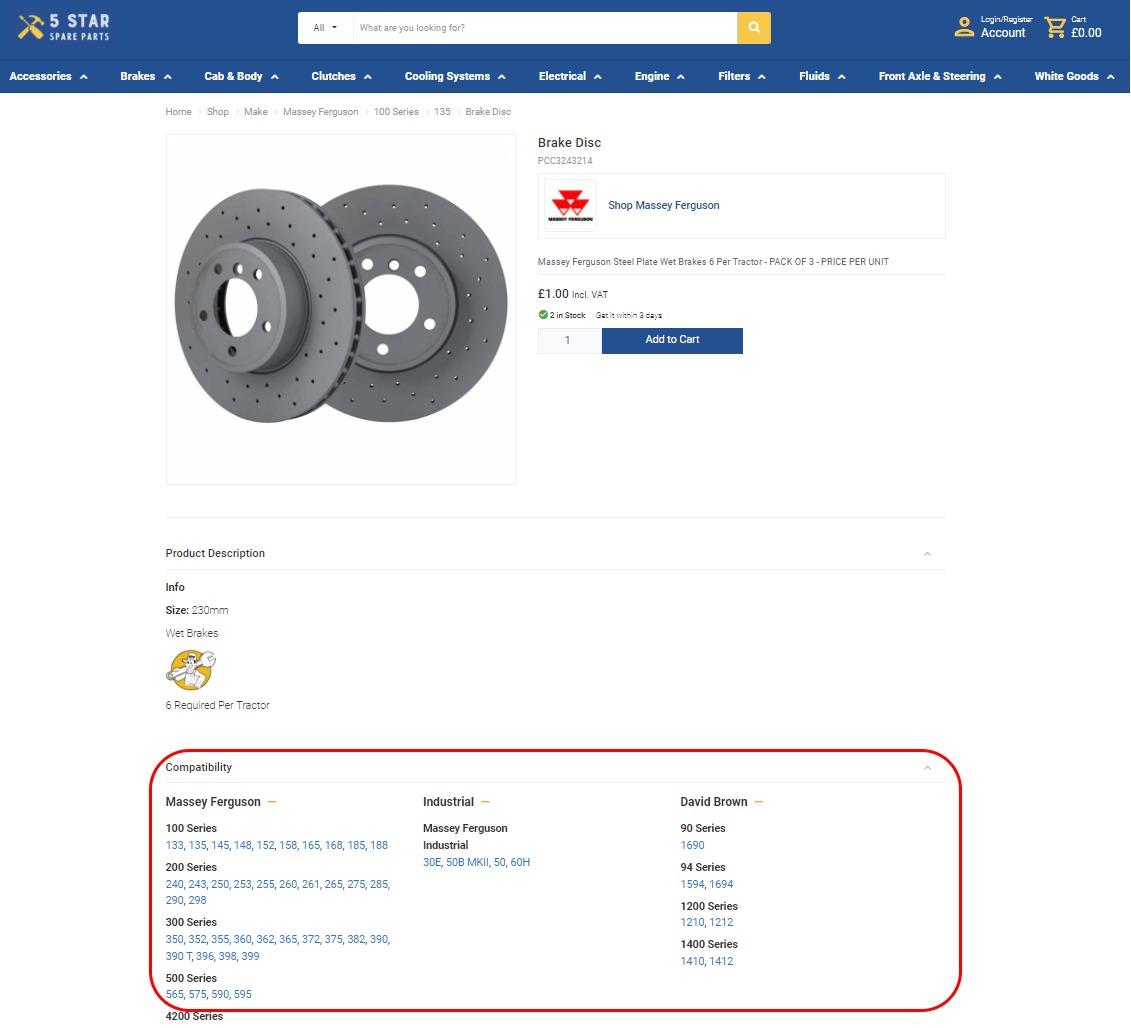Machinery and Spare Parts SmartPack
Introduction
Experlogix Digital Commerce is a SaaS product, providing real-time access to your Enterprise Resource Platform (ERP), allowing you to manage your business operations quickly and efficiently. At its core is its Digital Commerce Platform which uses bespoke web services to integrate in real-time with your ERP and provide connectivity to various digital marketplaces on one secure and robust platform. Once set up, you can add WebShop, Management Interface, Mobile Apps and Multi-channel products. As standard, we integrate with SAP Business One, Microsoft Dynamics 365 Business Central and Intact.
Our standard eCommerce product comes with 14 feature sets, ranging from content management, to product configuration and catalogue management through to sales order processing, shipping and delivery, pricing and stock and integrating external tools.
Some features already included in our standard eCommerce product, such as Was / Now pricing, special offers, quantity breaks and more are already used extensively by our Machinery and Spare Parts merchants. We've extended our standard product with a Smart Pack add-on designed specifically with features that are used predominantly in the machinery and spare parts sector set.
We've called this the Machinery and Spare Parts SmartPack. The SmartPack is an add-on with the specific features needed to power up in your industry.
WebShop is SaaS product
WebShop is a SaaS product,
This means that it includes all of the support, regular feature updates, and security monitoring required so that no customer is left behind on older, insecure software and you can concentrate on your core business function.
Of course you can still opt for additional professional services to help you with extensions, migration and roll-out.
What's included in this SmartPack?
In addition to our standard product, and as a merchant working in the machinery and spare parts sector, our Machinery and Spare Parts SmartPack offers the following features:
- Additional search and filter options
- Display superseded products
- Include branded pages
- Show a promise date, if the product is out of stock
- Display links that are "Compatible with" the listed products
More detail
Advanced search and filter options
Typically, machinery and spare parts product catalogues are very large, and it is often difficult to find the exact item you are looking for. Our additional search and filter options help with finding the spare part you are looking for quickly and easily.
We have added a new block type to Pages, our content management system. This block, called Deep Search, operates in two ways:
As a category and category child search
As a filter search
Category and category child search
In this instance, structure your catalogue with a main category (for example, Make) and a child category (for example, Model). This allows your customers to quickly search for and locate a model associated with a particular make. As shown, in Management Interface, the category tree has been structured with a list of Makes, with each make having Models as children. This is displayed as two drop-down boxes in WebShop.
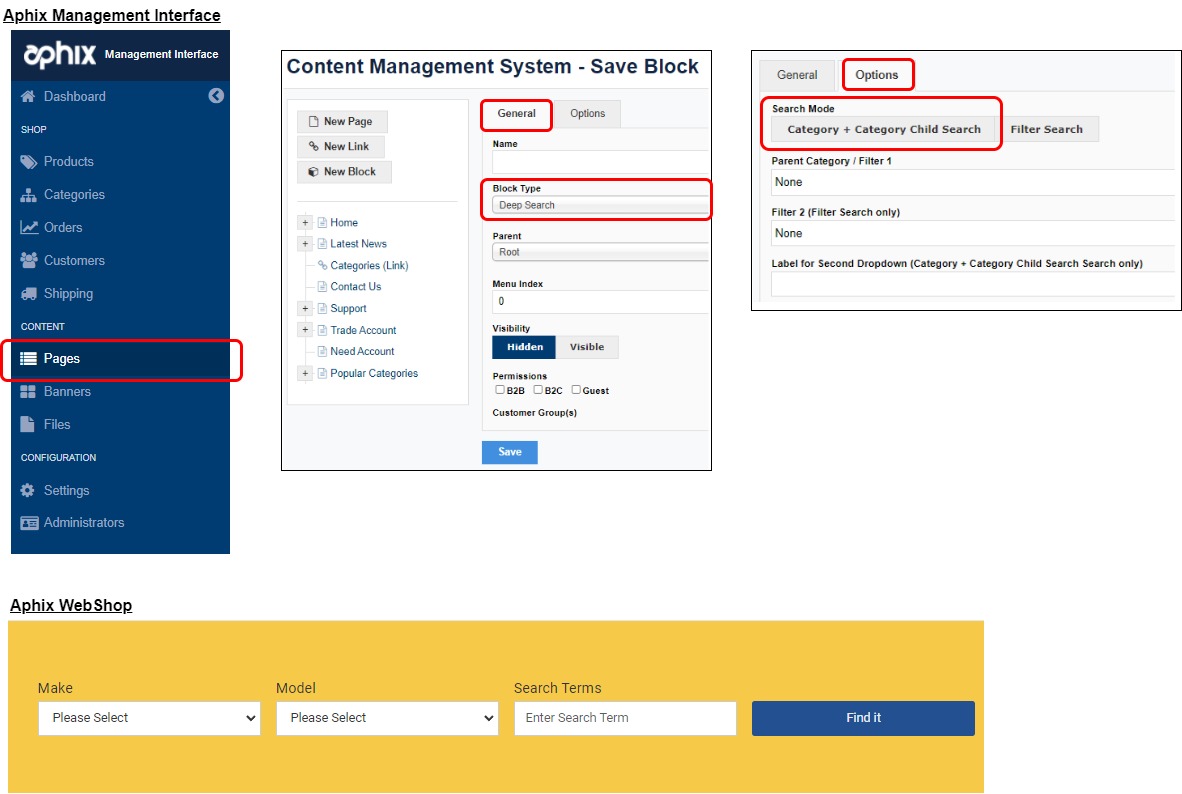
Add the search block to your WebShop. This presents the advanced search option to your customers. The advanced search block provides two drop-down boxes which are populated with a category and its children and an additional search box where your customer can further refine what they are searching for. While we would recommend that you place this block on the main page on WebShop, you can place it where you think it works best for you. Use Pages to create it in the correct location in the content navigational tree. The advanced search block is displayed on WebShop.
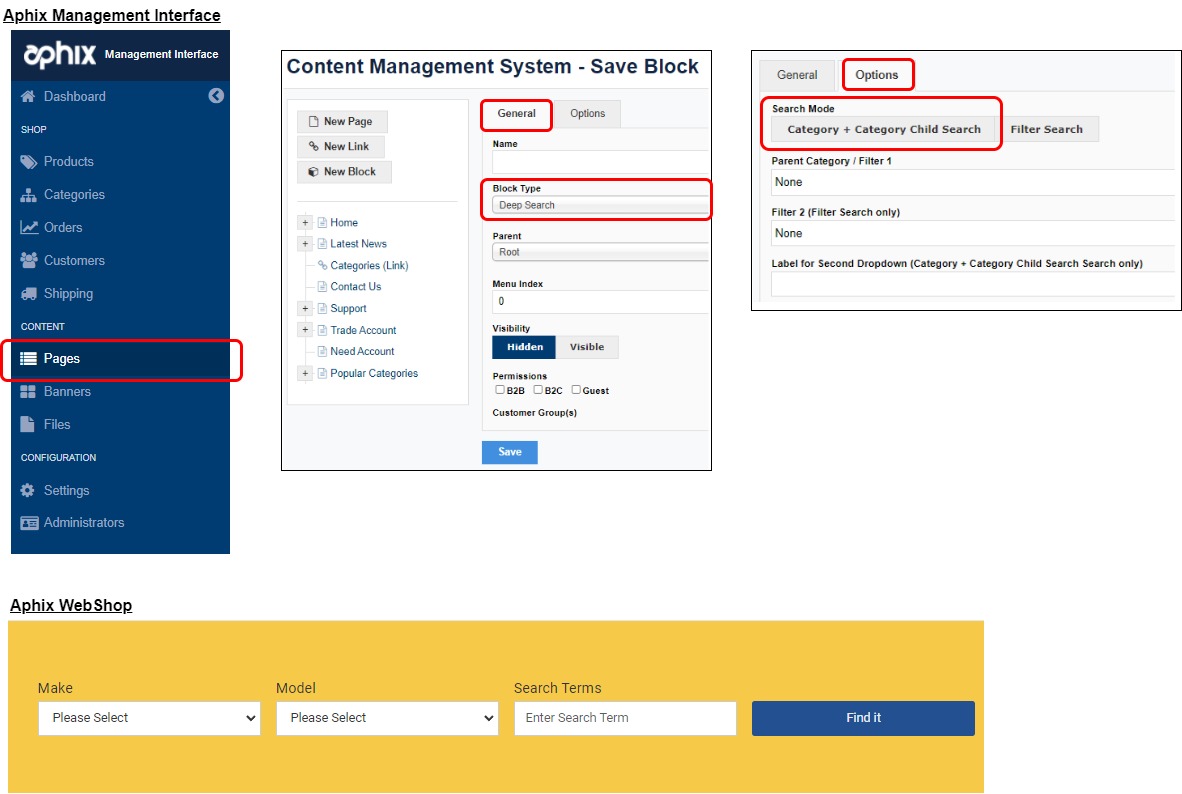
Filter search
When the advanced filter search is used, your products are filtered based on two filters (for example, tools and tool applications) that you configure. This allows your customers to filter by two options, allowing your customers to quickly find spare parts that suit their needs. An additional search term box is available to further refine your customer's search.
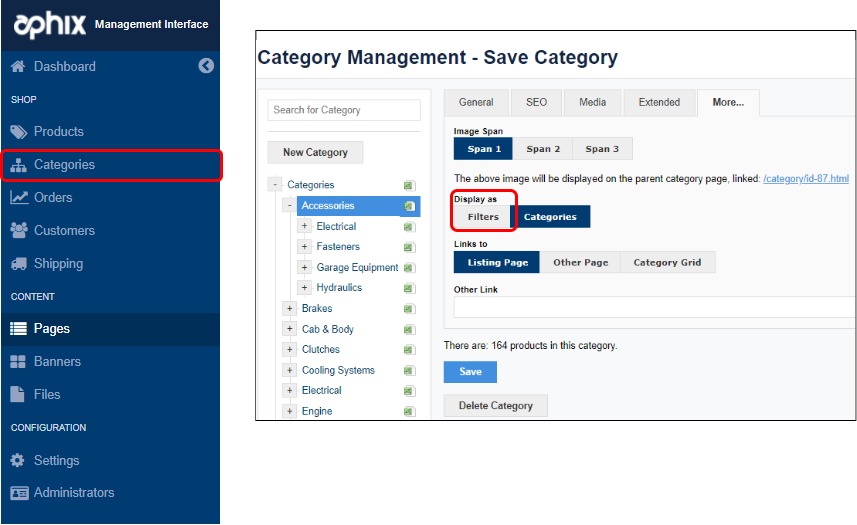
Add the search block to your WebShop. This presents the advanced search option to your customers. The advanced search block provides two drop-down boxes which are populated with the two filters that you wish to filter your search on and an additional search box where your customer can further refine what they are searching for. While we would recommend that you place this block on the main page on WebShop, you can place it where you think it works best for you. Use Pages to create it in the correct location in the content navigational tree. The advanced search block is then displayed on WebShop.
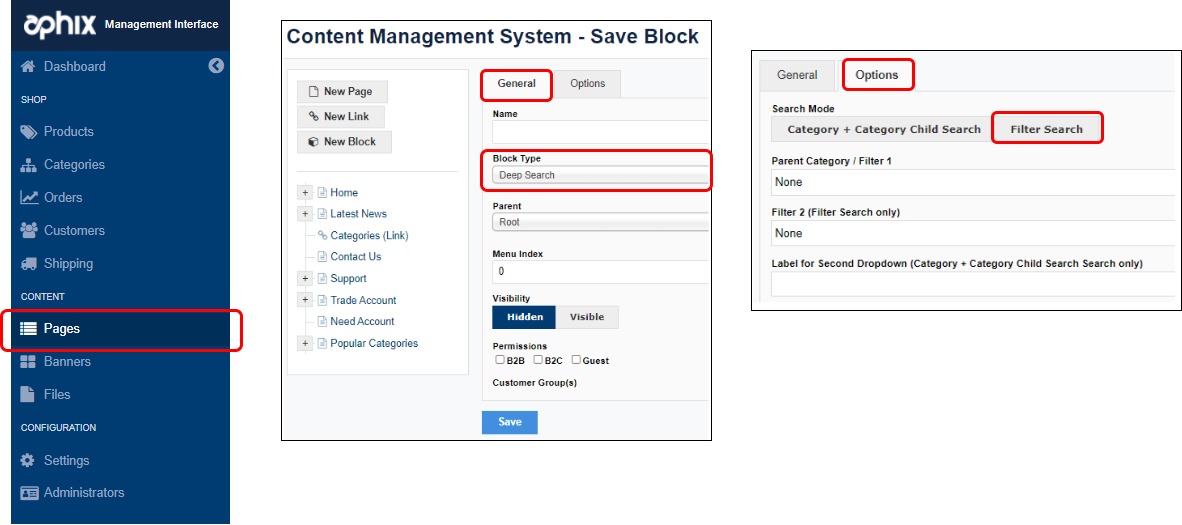
Superseded product
Spare parts eventually become replaced by another product, and it can sometimes be tricky to find that product in large spare parts catalogues. Additionally, you manage your product catalogue in your ERP with WebShop being automatically and regularly updated with any changes that you make. One such change is deprecating a product, and replacing it with an updated equivalent. This feature supports this product change by placing a message on the deprecated product that it has been superseded by another, linking to the newer product page and not allowing your customer purchase the deprecated product.
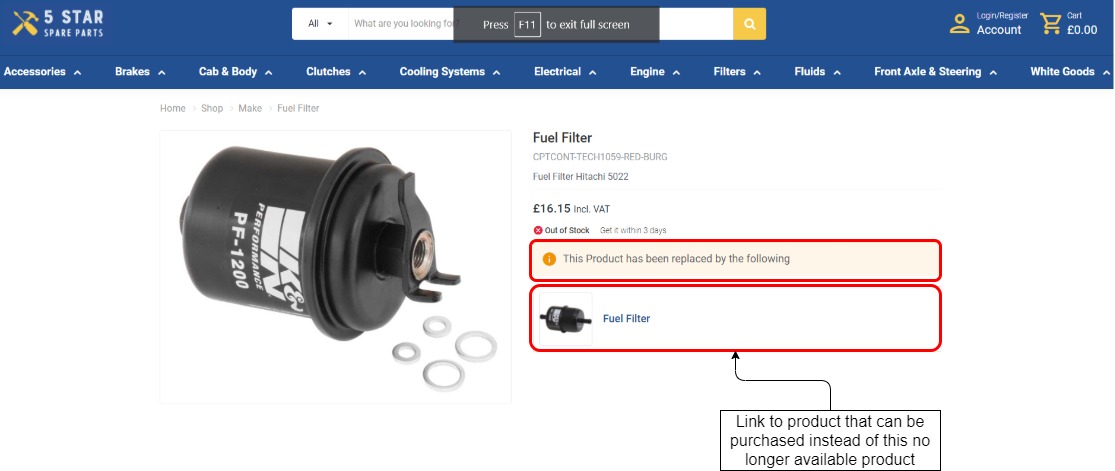
Brand page - include a brand link on the main product page
When you are designing your catalogue, you can group products from the same brand together. When in use, this feature adds a "Shop <brand>" tag to the product details page, which links to all other products of the same brand. The brand tag improves search engine optimization (SEO) for the product.
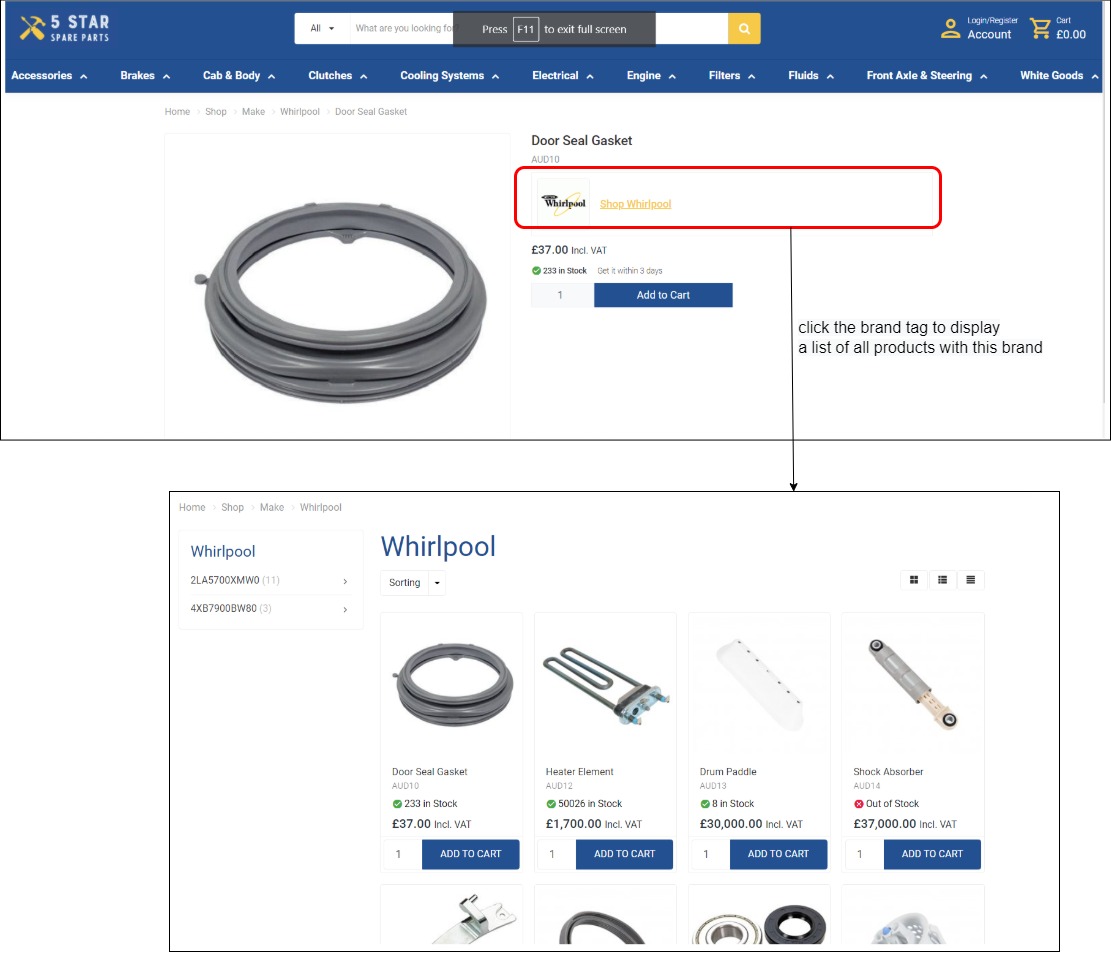
Promise date, if the product is out of stock
Manage your stock more effectively, with our Promise date feature.
You can add a back-in-stock date, which we call a Promise Date, to an out of stock product in your ERP. This data item is imported into WebShop with all your product changes as part of the regular, automatic update to your product catalogue. Then, the Promise Date is displayed on the out of stock product in your WebShop, giving your customers the information they need without an additional phone call or email to you.
Compatibility tab
Typically, spare parts only operate with specific machine types or parts. The Compatibility tab, located on the product details screen, deals with this scenario. It lists products in your catalogue that are compatible with the product.