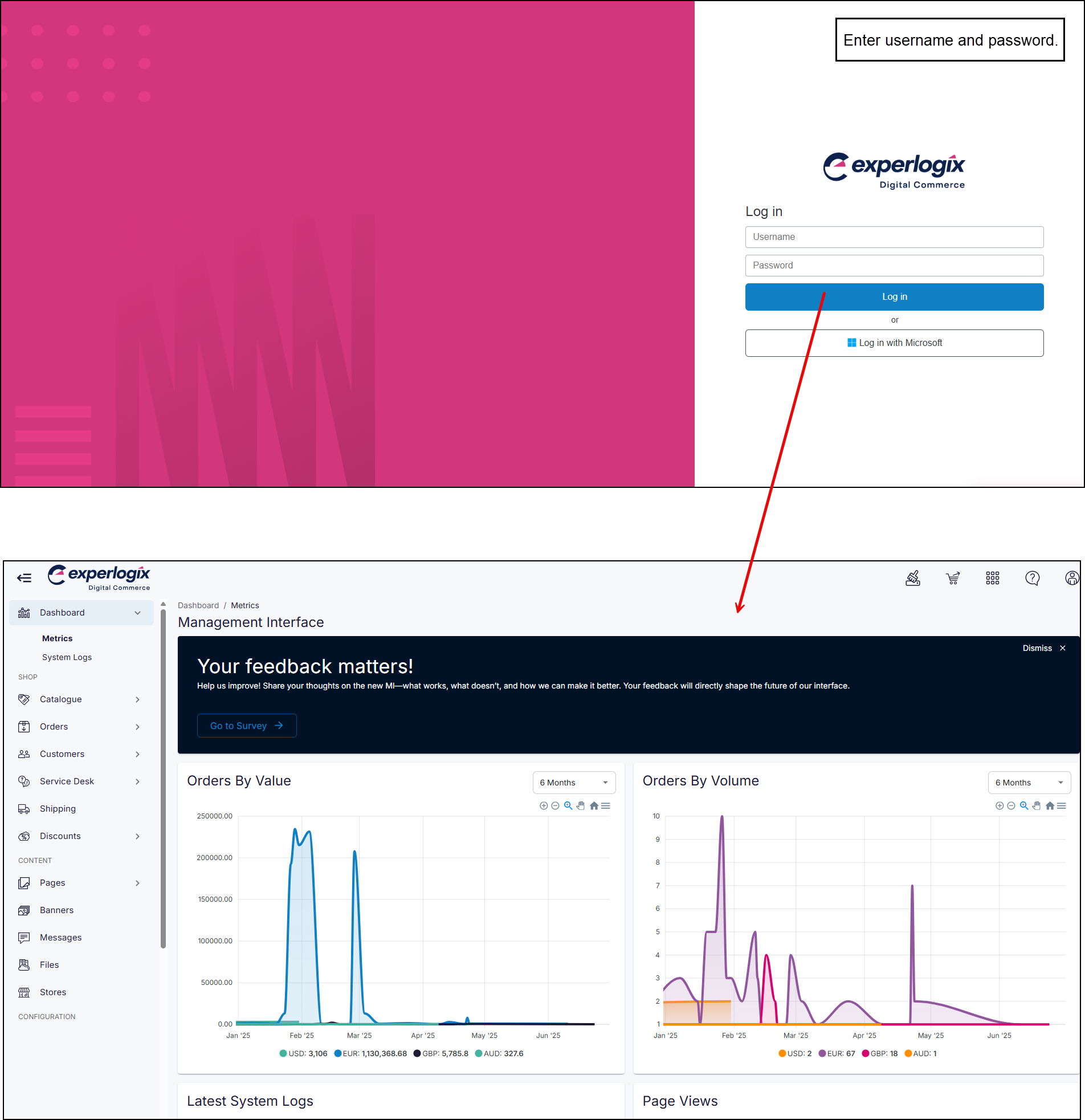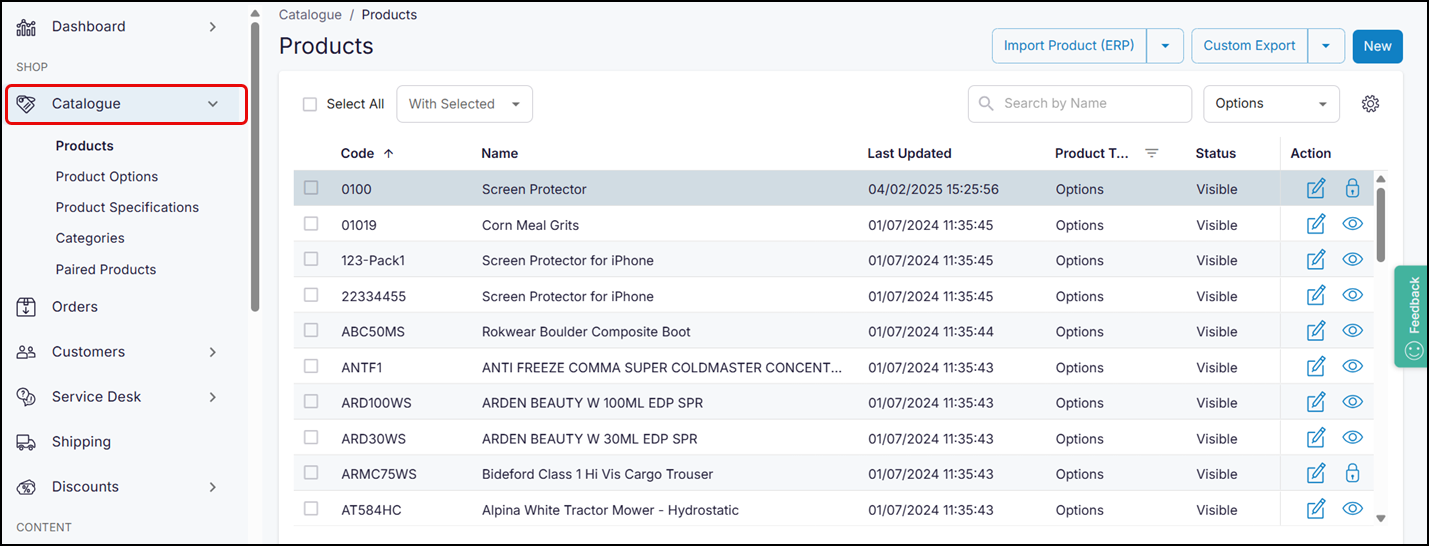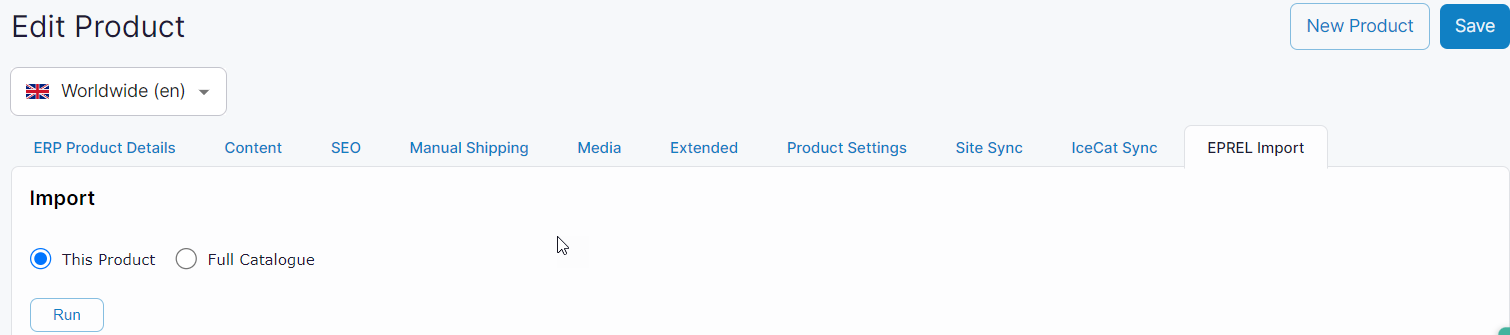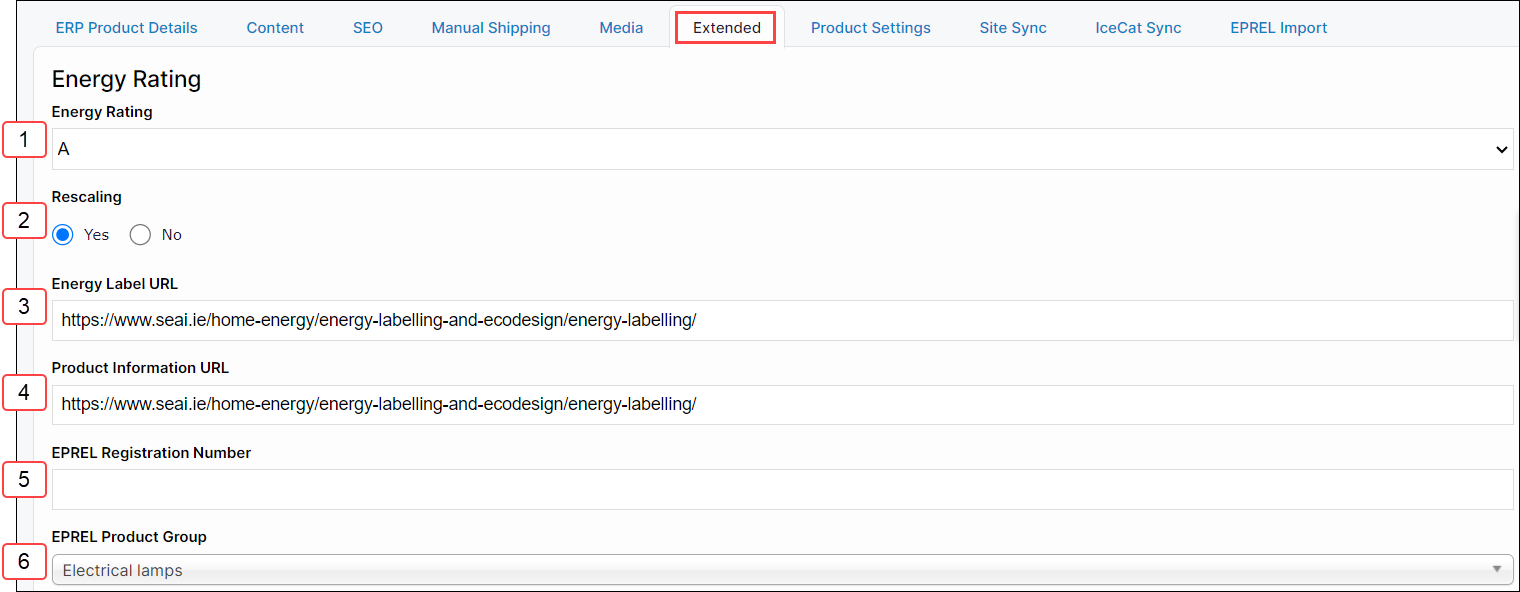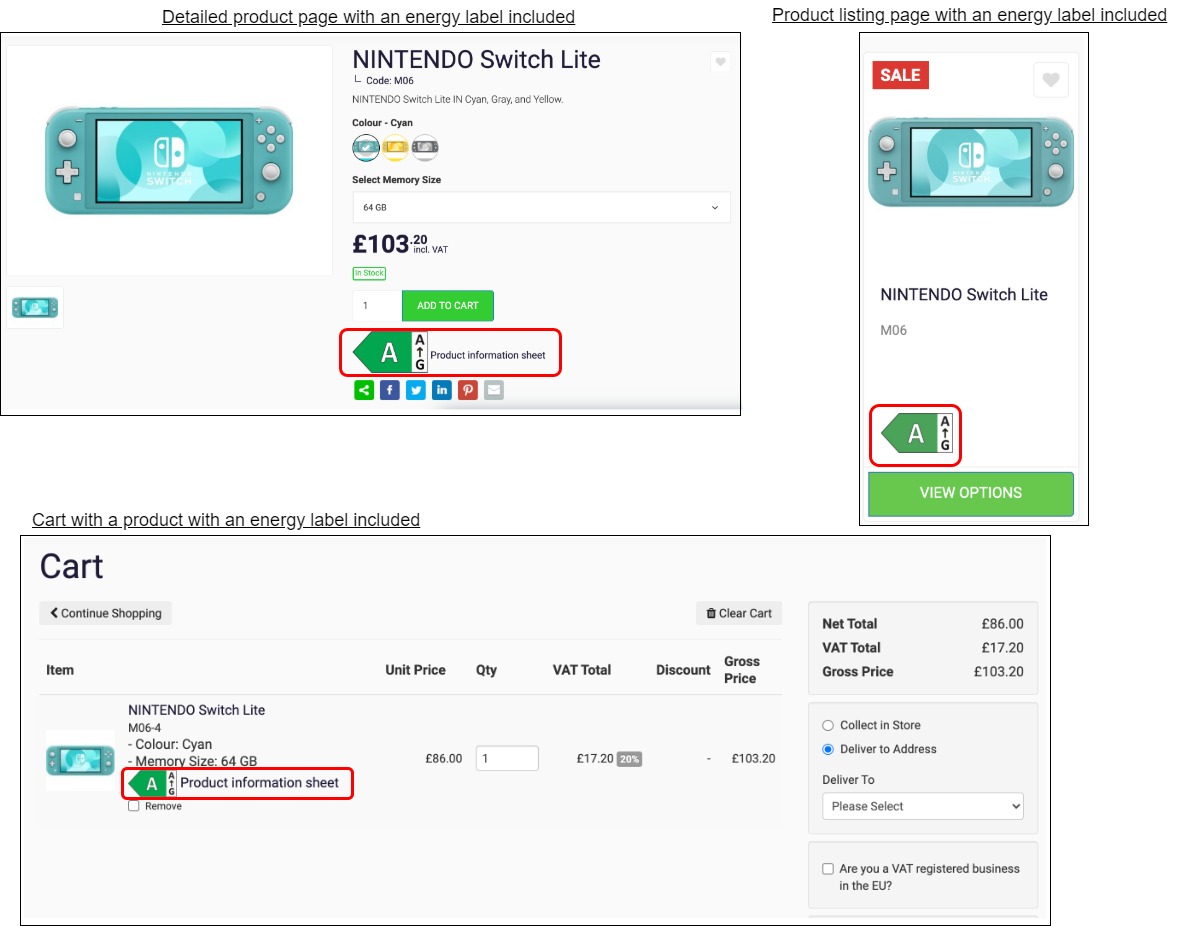Viewing energy rating labels in WebShop
Purpose and scope
Each electrical product has an energy rating associated with it, which details how energy efficient it is. Retailers selling certain electrical products are required, by EU directive1 , to provide the energy efficiency of these products and to label them according to an agreed standard. Our energy rating labels feature allows you to comply with EU legislation, and to drive your customer's awareness about the energy efficiency of the energy-related products you sell.
This article describes what this feature is used for, how to access it within Management Interface and what your customer sees when you apply energy-rating labels to relevant products.
This feature is only available as part of one of our SmartPacks. Contact our sales team for more information.
Benefits
Key benefits are:
Easy to manage controls to help you comply with applicable EU, UK or Irish legislation
Compliance with EU legislation
Drive customer awareness about the energy efficiency of the products they wish to purchase
Introducing terms and concepts used in this article
Term | Definition |
|---|---|
European Product Database for Energy Labelling | (EPREL), a European database that contains specific information sheet and the energy label for each registered product. |
Global Asset Manager | (GAM), is the file management system built into Management Interface and used to support standard file management operations. |
Product code | (SKU), the unique code for the product. |
Product information sheet | lists specific energy performance and environmental related information about a product. It is also referred to as a product fiche. |
Uniform resource locator | (URL), the address of a website. |
Feature deep dive
The EU directive have specified that certain electrical products sold online are required to include an energy-rating label and a product information sheet in an electronic format to comply with the EU directive1. The product information sheet lists specific energy performance and environmental-related information about a product. The energy-related label lists the rating of the product using an agreed standard format.

Use this feature to import energy-related data from the EPREL database into your product catalogue. At a high level, you create a product (either import it via spreadsheet upload from your ERP or create it manually in Management Interface). Within the Product Content Editor, you can retrieve data directly from the EPREL database by including the EPREL number for a specific product . Once the data has been imported, you can modify it, and include extra information if you wish to.
Once you save the product, it is visible in your WebShop.
Key points
A snapshot of product data for the full EPREL catalogue is retrieved and stored.
Enter the EPREL number to get access to the product information sheet and the energy label for a specific product
Currently, there is no mechanism to automatically check and update product data in your product catalogue if changes have been made to that product in the EPREL catalogue.
Step by step
Step 1: Log into Management Interface
Step 2: Open Product Administration
Action 1: Import energy rating information
Action 2: Edit product details to include energy-related information
Action 3: Use different graphics or product information to what is included as standard
Where can my customer view energy ratings of the electrical products I sell on my WebShop?
References
1 Regulation (EU) 2017/1369 of the European Parliament and of the Council of 4 July 2017 setting a framework for energy labelling and repealing Directive 2010/30/EU
2 More information about EPREL
3 Information about Energy Labelling, taken from SEAI (Sustainable Energy Authority of Ireland)