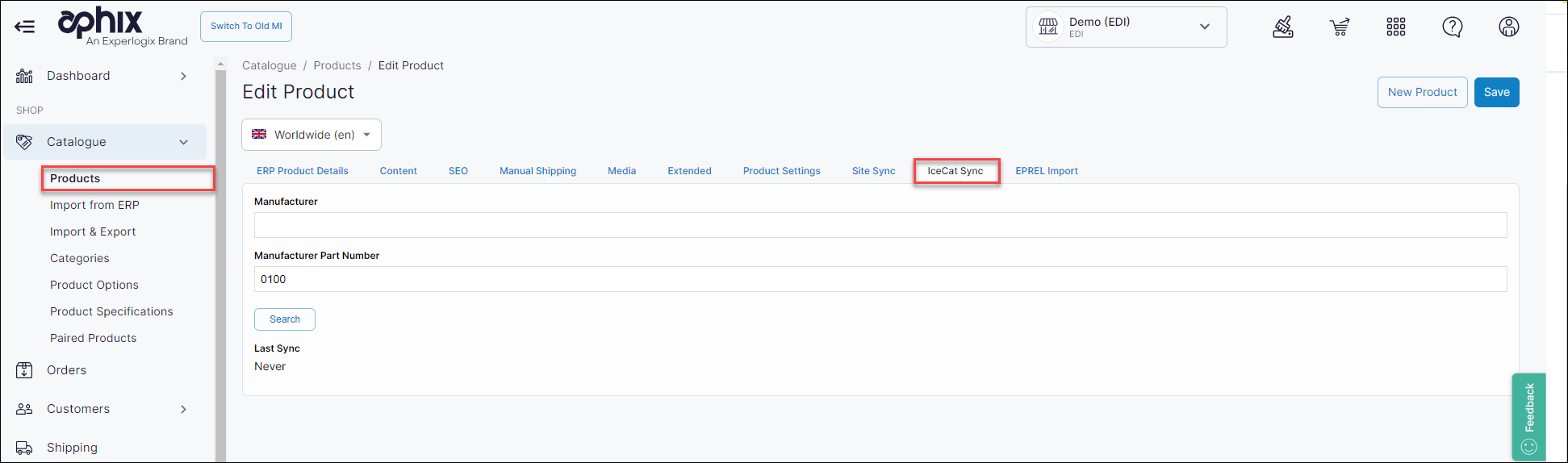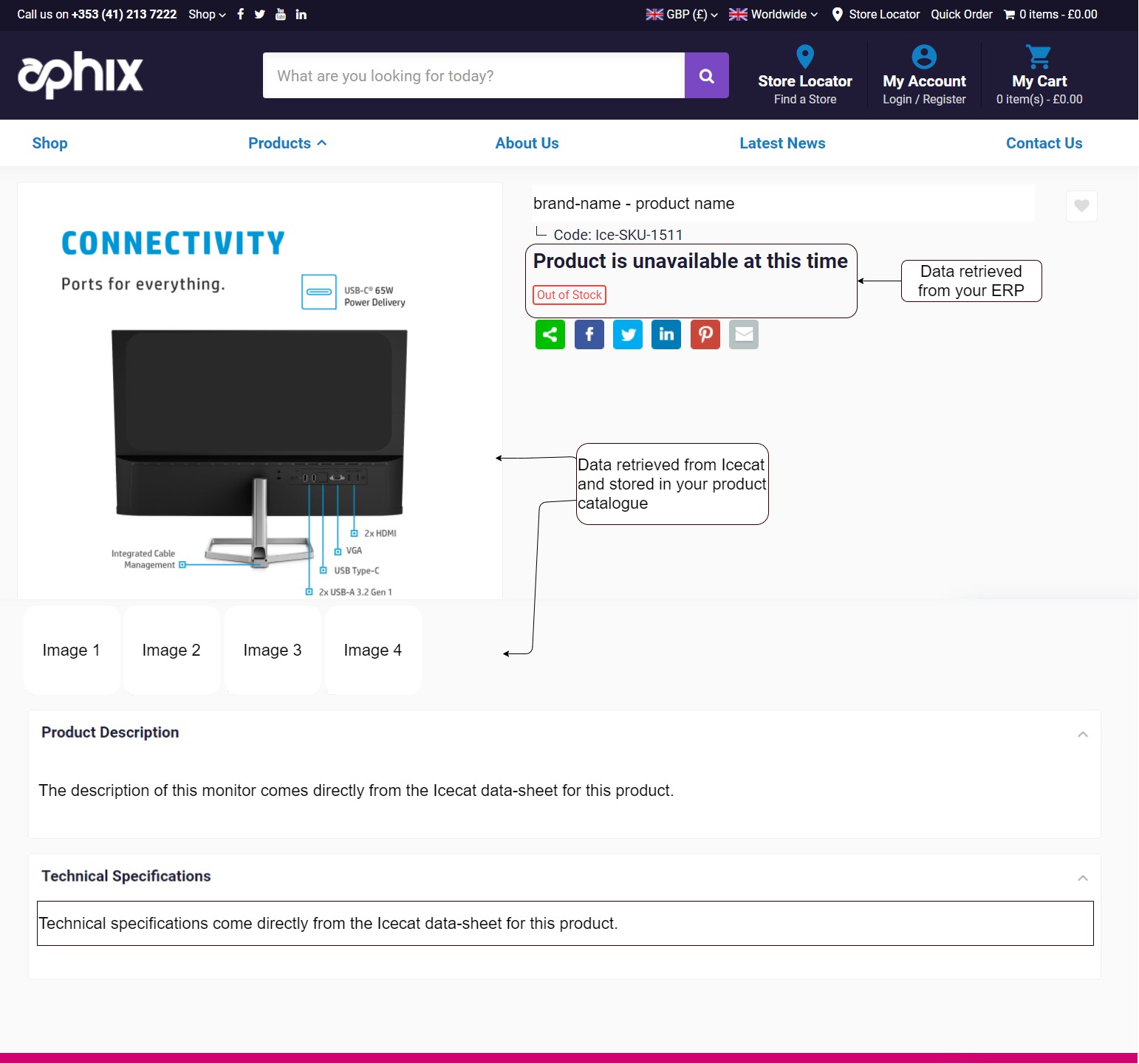Using Icecat in WebShop
Purpose and scope
Icecat is a product information management (PIM) system. It creates and manages product data-sheets from multiple manufacturers which are then distributed through various sales and marketing channels. WebShop integrates with Icecat to provide you with the facility to use product data-sheets provided by Icecat directly in your WebShop.
The purpose of this article is three-fold:
To outline how to switch this feature on
To explain how to create a product and sync it with data retrieved from the Icecat product catalogue in Management Interface.
To show what your customers see when they are looking at your product catalogue in WebShop that contains product information retrieved from Icecat.
This feature is only available as part of one of our SmartPacks. Contact our sales team for more information.
Benefits
Key benefits of integrating Icecat with WebShop and using it to support your product catalogue are:
Improved product descriptions, including images and specifications means better information for your customers
Better product content leads to improved sales and conversion
Introducing terms and concepts using in this article
Term | Definition |
|---|---|
Application Programming Interface | (API), which is an interface that allows two different computer systems interact with each other. It consists of a number of rules (also known as endpoints) that request data from the other system and receive and process responses from that system. |
Product code | (SKU), the unique code for the product. |
Product Information Management (PIM) system | a central location to collect, manage and store product information. |
How it fits together
Once this feature is switched on, use it to import product data from Icecat into your Digital Commerce product catalogue. At a high level, you create a product (either import it from your ERP or create it manually in Management Interface). Within the Product Content Editor, you can search for and retrieve data directly from the Icecat product catalogue for a specific brand and product. Once the data has been imported, you can modify it, and include extra information if you wish to. Once you save the product, it is visible in your WebShop.
In the background, Digital Commerce uses API requests to send and receive data from Icecat. The data that is retrieved from Icecat is mapped to standard product fields in the WebShop product catalogue, and behave as if they were imported from your ERP or created manually. We currently do not support any process to check Icecat automatically or regularly for updates to imported Icecat product data.
Key points
A snapshot of product data for the specified product is retrieved and stored in your product catalogue.
Currently, there is no mechanism to automatically check and update product data in your product catalogue if changes have been made to that product in the Icecat catalogue.
In WebShop, the (Icecat-imported) product data is combined with stock and pricing data from your ERP to provide your customer with full product, pricing and stock information.
Tasks
Assumptions
You have signed up for an Icecat account.
The product information that is retrieved from Icecat is dependent on the account type that you have.