Screen layout: Files
Introduction
The Files Library screen provides access to add, edit and manage any additional files displayed in your WebShop.
How it fits together
The Files Library screen provides access to add, edit and manage any additional files displayed in your WebShop. The file library is used to store additional files such as images, product specifications and other data that are displayed throughout your WebShop.
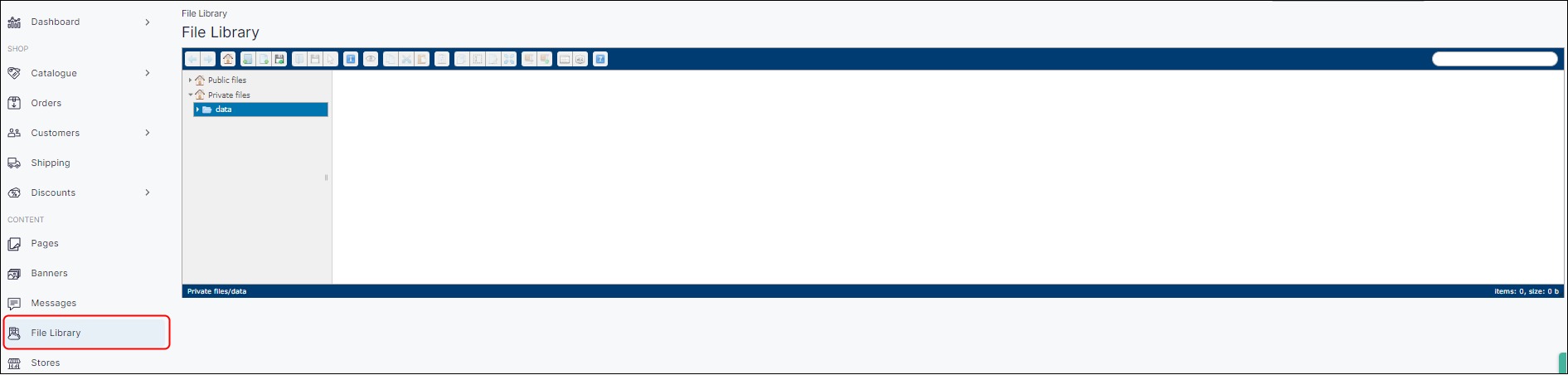
Read our feature guide on Managing files in Management Interfacefor more information.
