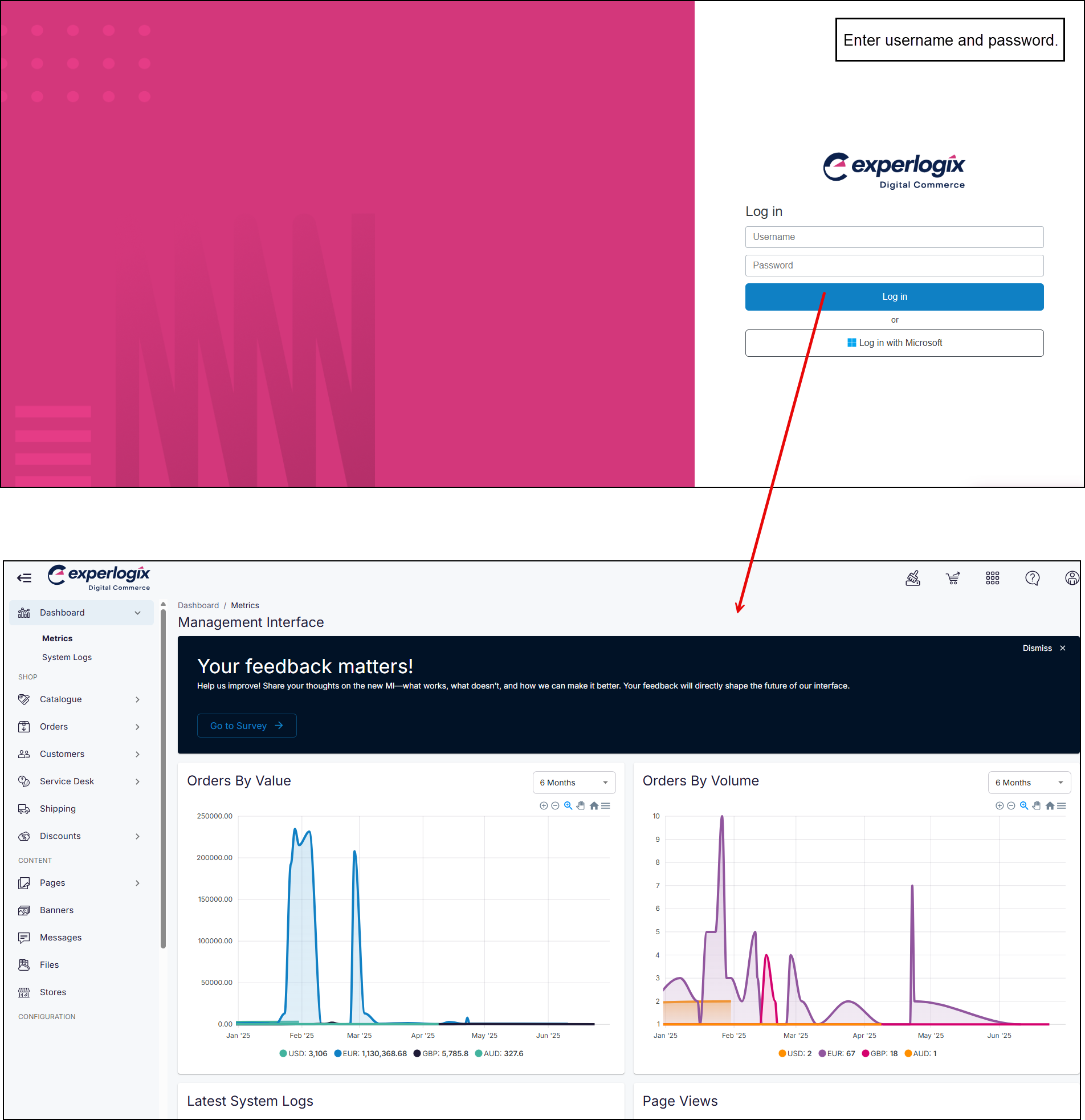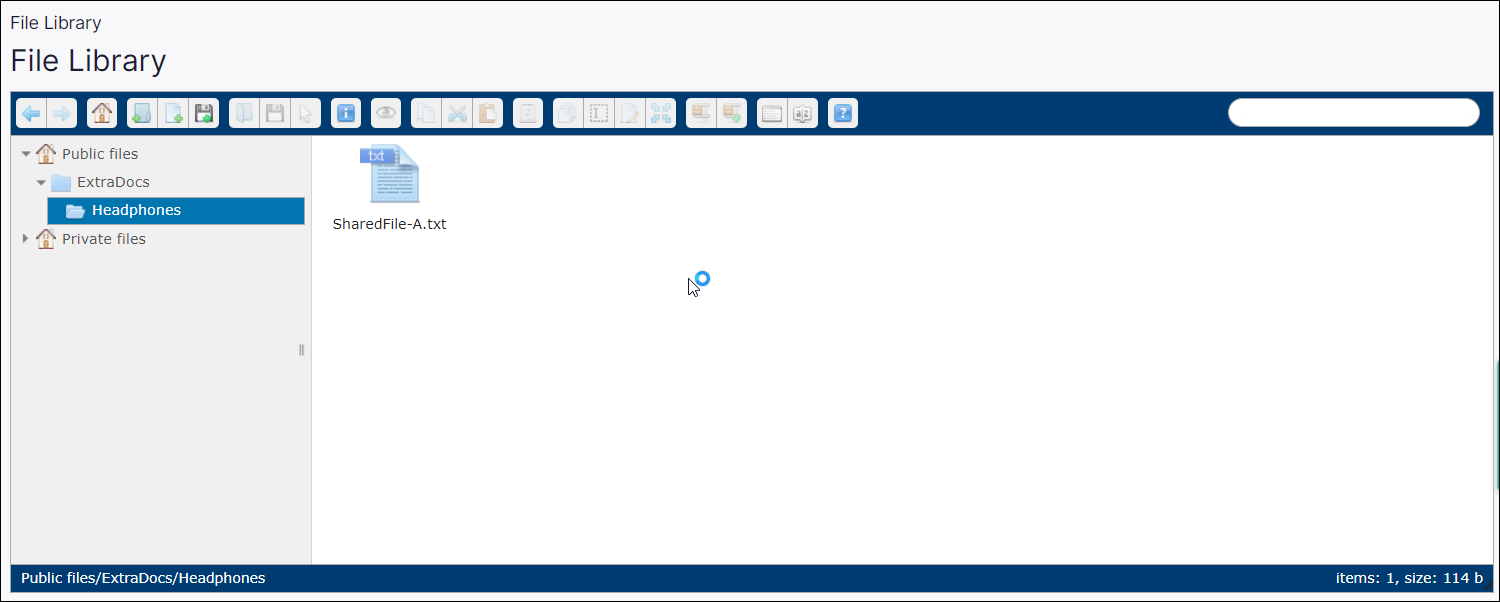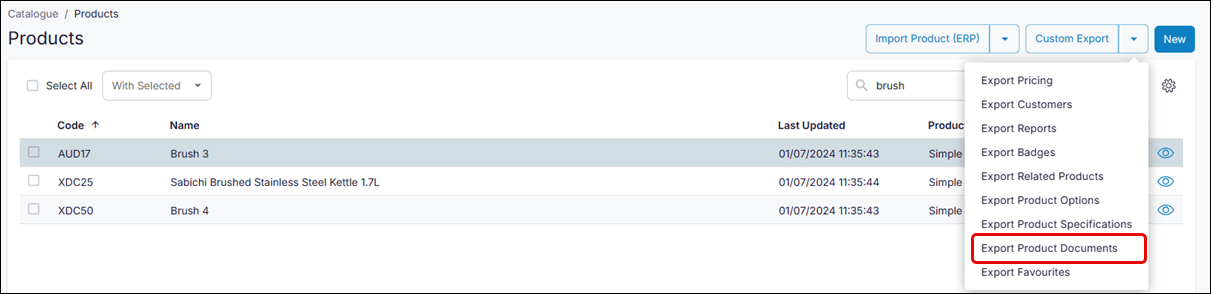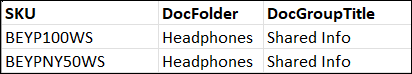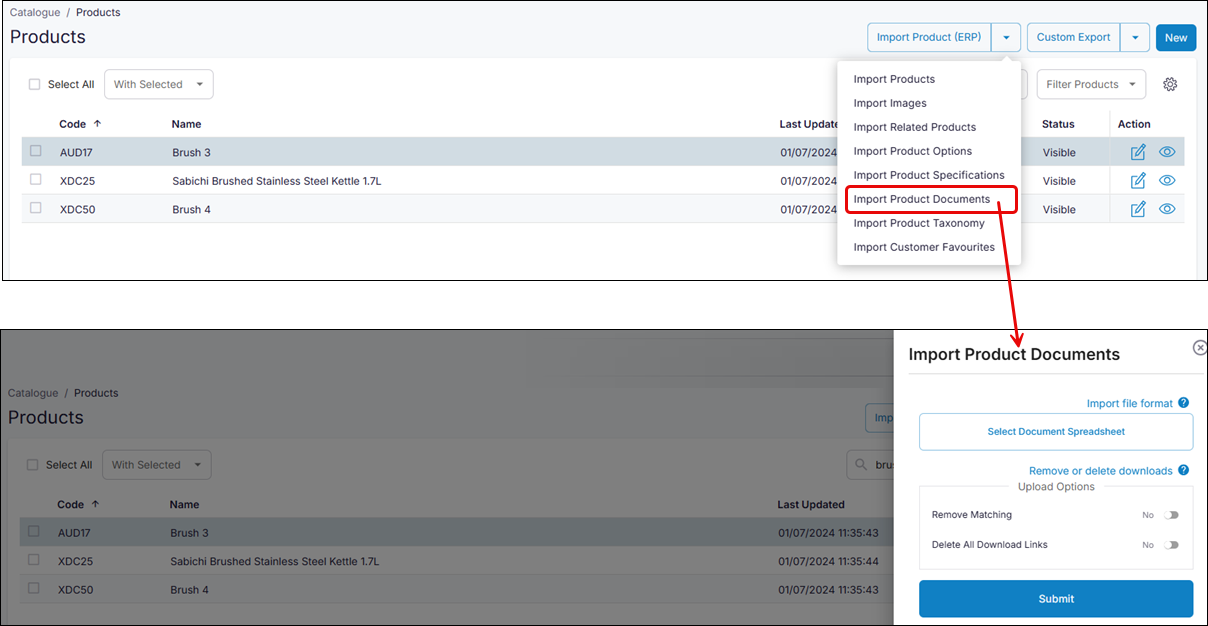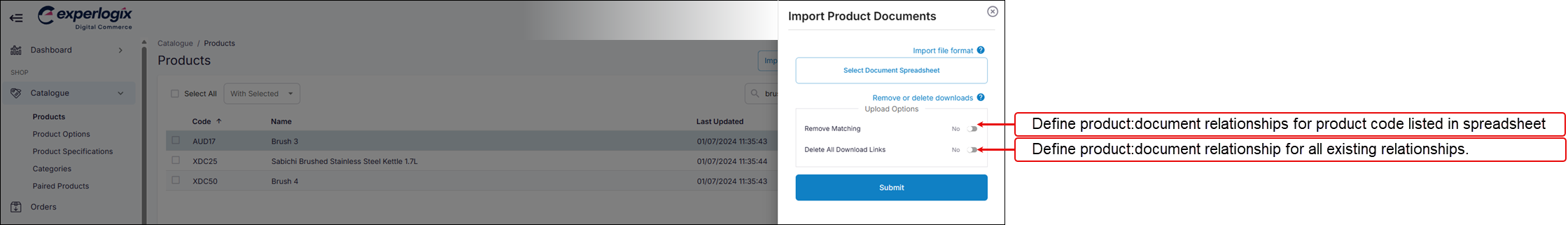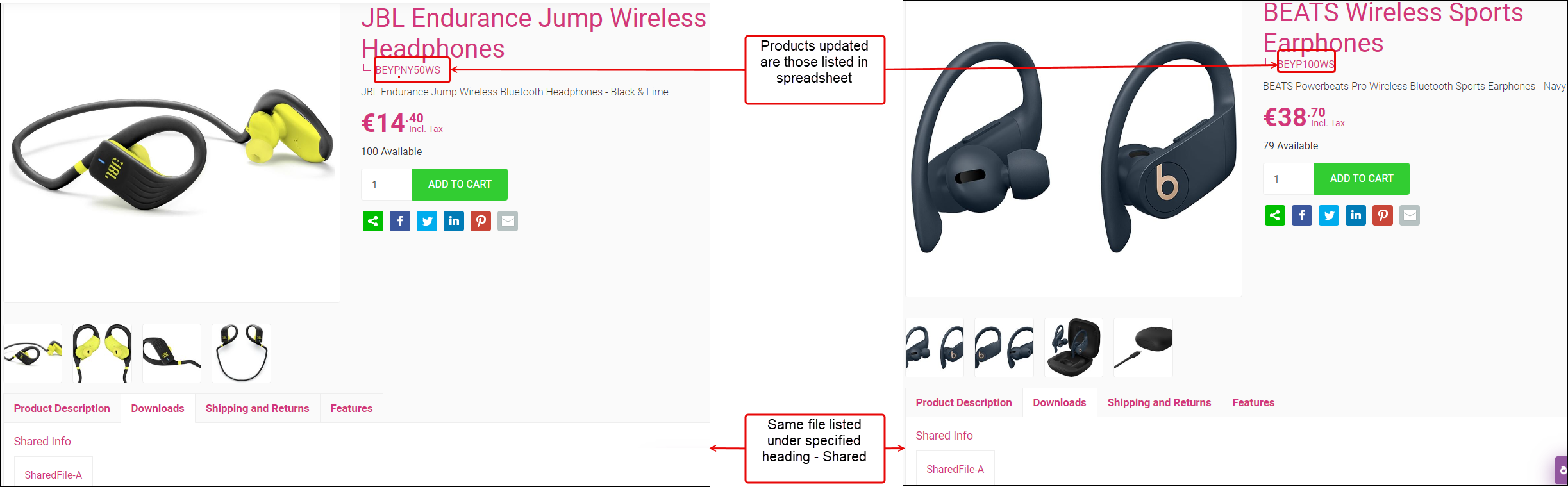How do I import and export shared documents?
Purpose and scope
Do you have products that share the same documents? If so, the Shared Product Downloads feature is for you! This feature allows you to specify the relationship between products and the documents that you share on the detailed product screen in WebShop.
By default, there is a 1:1 relationship between product and document, which may lead you to import the same document multiple times. When enabled, the Shared Document feature allows you to change the relationship to a Many:1 relationship between product and document, so that you can import the document once, and link it to multiple products using the product code as the product identifier.
This article provides a step-by-step guide on how to use our spreadsheet import/export functionality to
specify the relationship between products and the documents you wish them to share in WebShop,
import your shared product documents.
Key points
We recommend that you read 'Managing files in Management Interface' to understand how documents are stored on our platform, 'Understanding product administration in WebShop' to know how the import/export spreadsheet feature operates, and 'Shared Documents in WebShop' for more information on this feature before following the steps outlined in this guide.