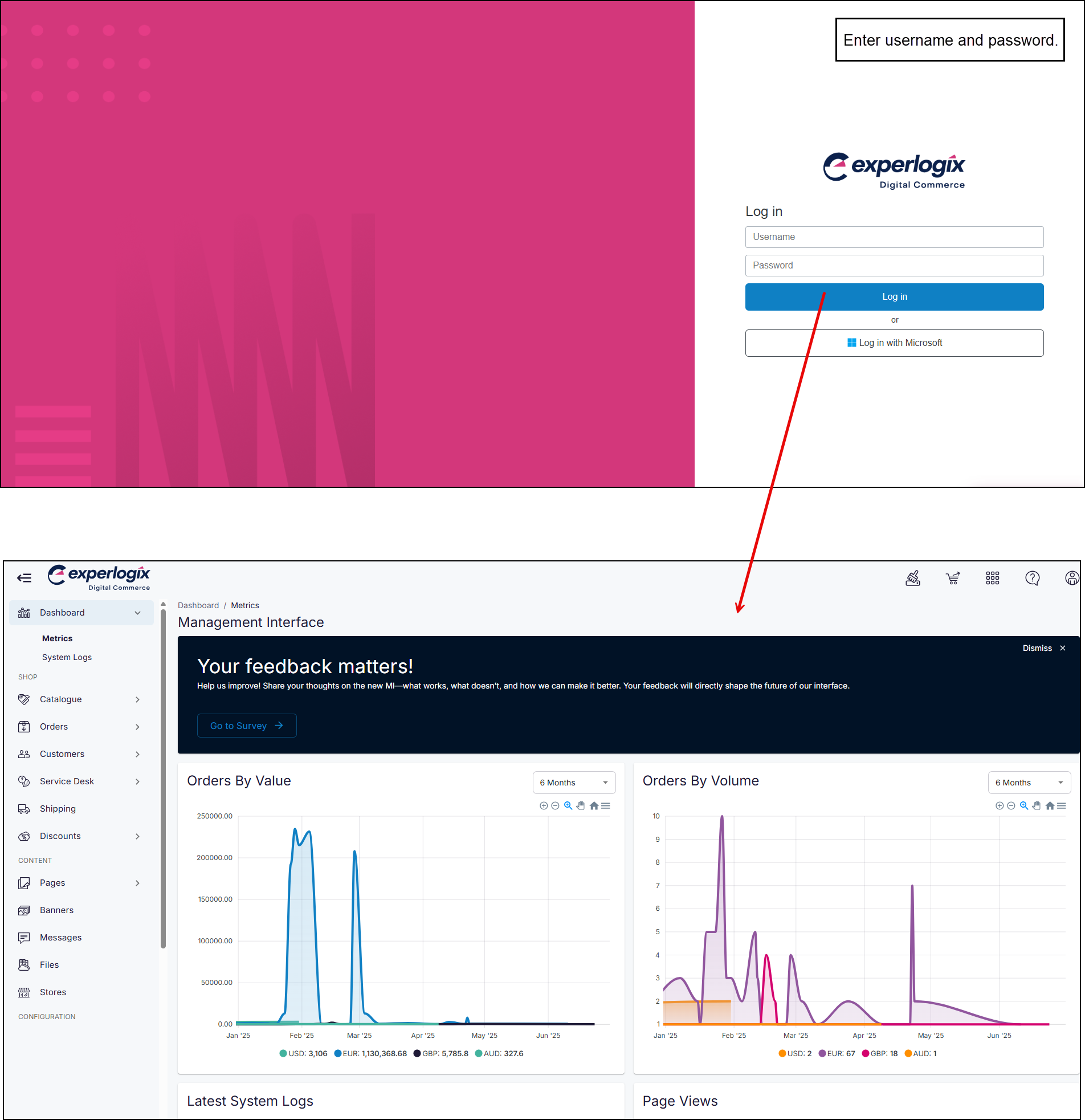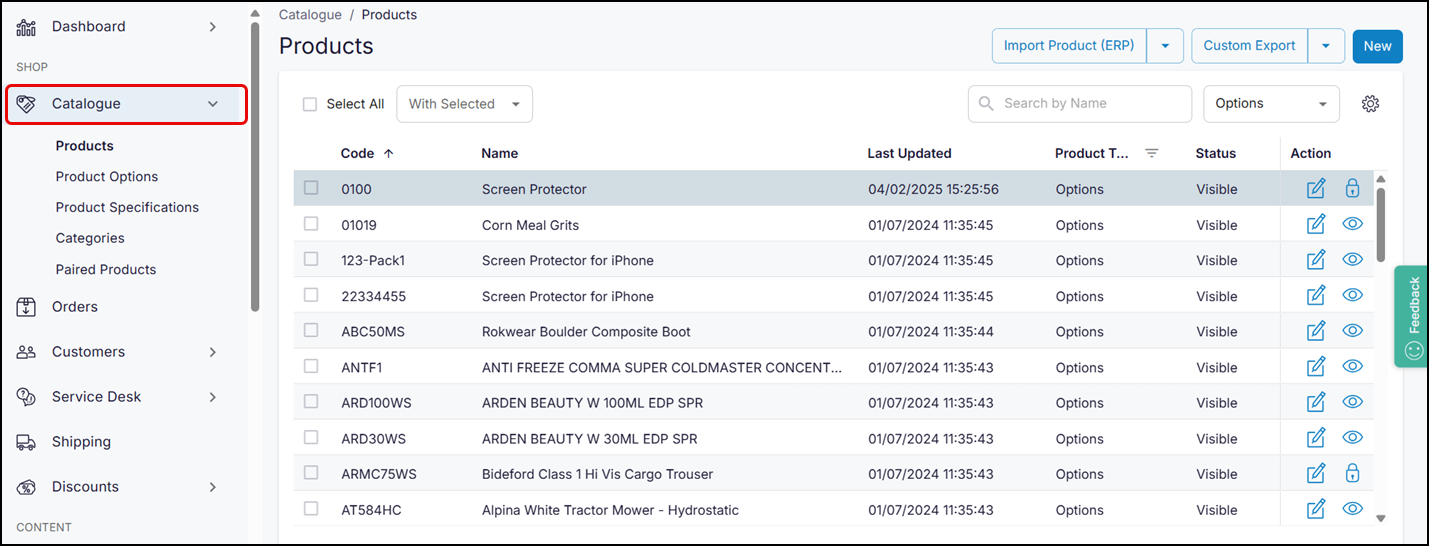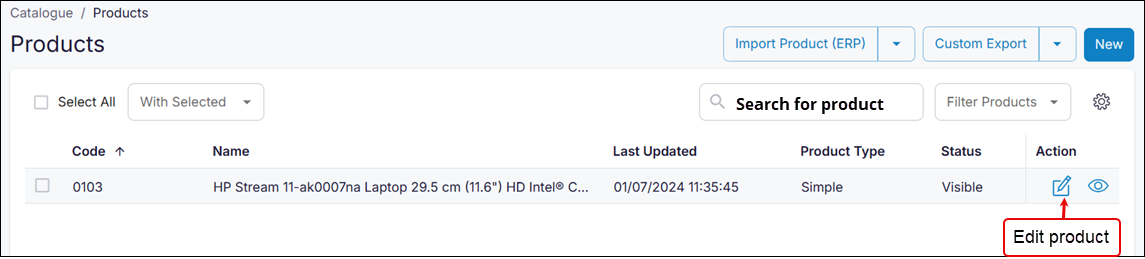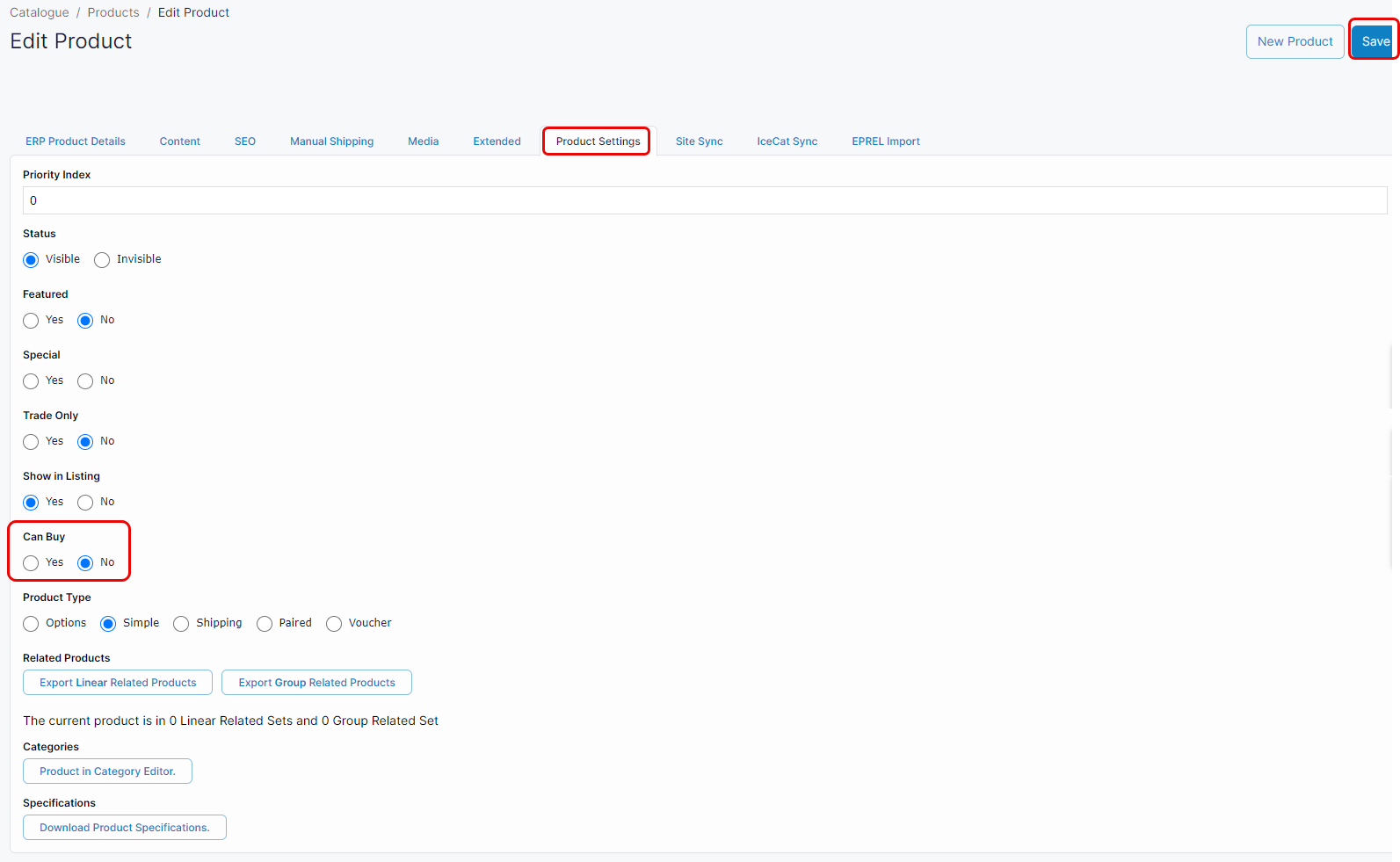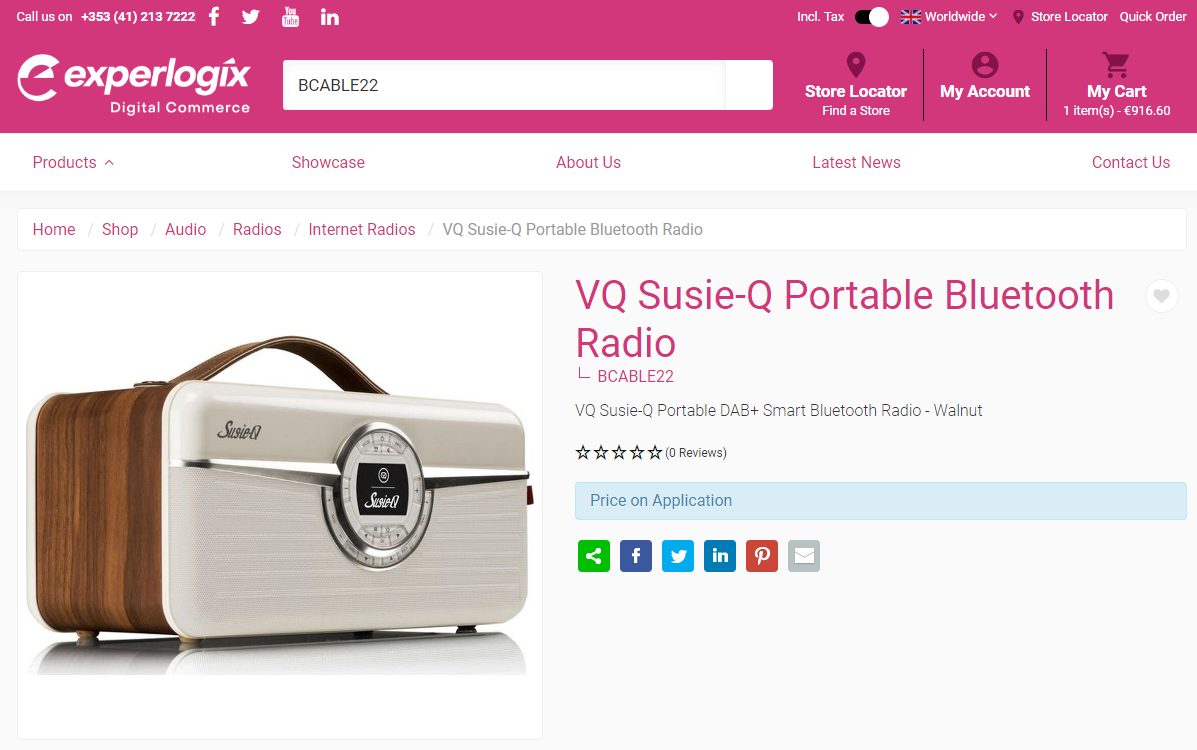How do I configure a single Can't Buy product?
Purpose and scope
Do you have products in your catalogue that you only want to sell at certain times of the year? Perhaps you have a best-selling product that improves your SEO ranking but which you don’t always have in stock. Our Can’t Buy product feature allows you to display products without sharing stock or pricing information without affecting your SEO rankings. A Can’t Buy product is a placeholder product. This means that while the product is visible in your catalogue, it does not have pricing or stock listed.
This article describes how to configure a single product as a Can’t Buy product.
Key points
We recommend that you read Understanding product administration in WebShop to understand how the import / export spreadsheet feature operates and Understanding Can't Buy products for more information on this feature before following the steps outlined in this guide.
Step by step
Step 1: Log into Management Interface
Step 2: Open product administration
Step 3: Open product
Step 5: Verify changes
Related content
Watch our webinar on Understanding the small features that make life a little easier - information about “Can’t buy” products starts at 38 mins.